QUICK VIEW – A free ride but the Best one (QnA)
27 December, 2016 No Comment
When you access the huge app store of Shopify, Quick View might quickly strike you as one app in a gleaming bright yellow coat which is always on the top position of the hot Sales deck.
It is Quick View that is the first app to be developed by Secomapp Team with constantly increasing installations daily. Amazingly, this is also the most favorite app with over 700 positive reviews already.
More advanced features for the app are included/upgraded through time. However, the original version still remains free with essential ones, which still offers the unchanged benefits for all customers with limited budget like the very beginning days: Simply giving your customers a quick access to product preview in one click without reloading the whole site.
Free or not, Secomapp Team are always willing to back you up unconditionally. Here are some frequently asked questions regarding Quick View app:
How to remove zooming feature?
Please Open file Assets/sca-quick-view.css and insert the following css block: .zoomContainer{ display:none !important }
My variant’s image didn’t change when options were selected
We are afraid that the feature does not include in the free original version. Please upgrade to a higher plan, the situation will be auto-fixed right away.
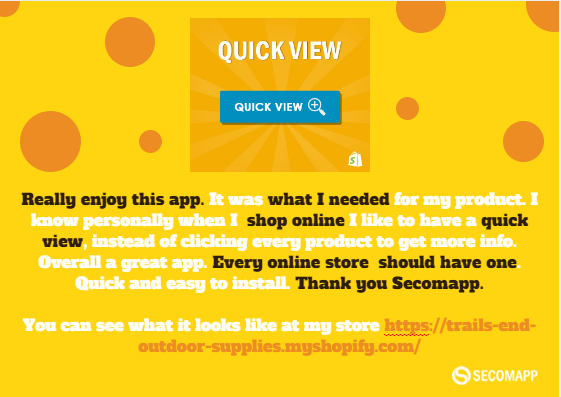
Why does Quick View not display on mobile?
Quick View free version is disable on mobile. Only Basic version starts to be mobile-friendly.
Why does product’s description not format and look ugly?
Free version only supports normal text. Upgraded versions will help you deal properly with html/css.
Is Quick View multilingual?
Quick View app has not supported multi languages or possibly integrated with any multi-language app yet.
Please feel free to drop us a mail at [email protected] for any question you have regarding Quick View app.
We love to hear from you!
