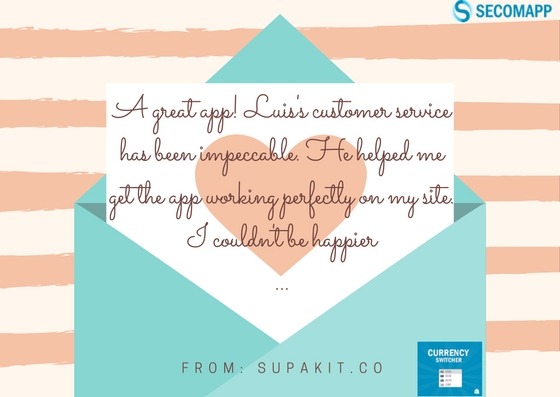Currency Switcher – No wonder anymore! (QnA)
27 December, 2016 No Comment
In this blog, a series of questions relating to Shopify Currency Switcher will be resolved quickly by Secomapp Team. Any more troubles, please #AskSecomApp at [email protected]. We love to hear from you!
1. Why can currency not be converted at “checkout”?
We understand that it would be much convenient when customer can check out in his own currency. However, Shopify doesn’t allow us to change currency or price at checkout. At checkout, only product price at original price in shop base currency is accepted.
One solution that we can do for you is adding a notification about this restriction in cart page so that your customers will be aware of it.
Another solution that we would like to suggest is that you create different shop(s) for each currency. Our app will help redirect customer to the corresponding shop.
2. Where does Secomapp get the exchange rate?
We adapt the live exchange rate from Shopify at the time one customer requests a page. And Shopify itself updates the rate from xe.com a few times per day.
3. Can we add “custom exchange” for a currency?
Yes, we can. However, we don’t activate this feature by default. We will implement it once requested.
The reason we don’t do it by default because the exchange rate does not affect the final price customer has to pay. Shopify will use the original price at checkout
4. Can we set a custom exchange rate for one currency and let the other ones use Live exchange rate?
Yes, you can. First you are supposed to request us to activate the feature of custom exchange rate. After that, please go to app admin: at tab Exchange Rate: Untick Use Service rate, then update the exchange rate for the currency you choose. Let the others empty so that we use Live exchange for theme.