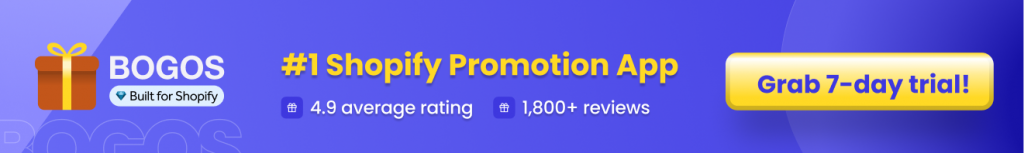BOGOS – A powerful app for running promos
In this blog, we would like to untangle some knots about BOGOS.

1. I want to display only the gift items with the price less than the certain products. How can I do this?
Please activate the “Gift price must be less than/equal to products” via Setting page.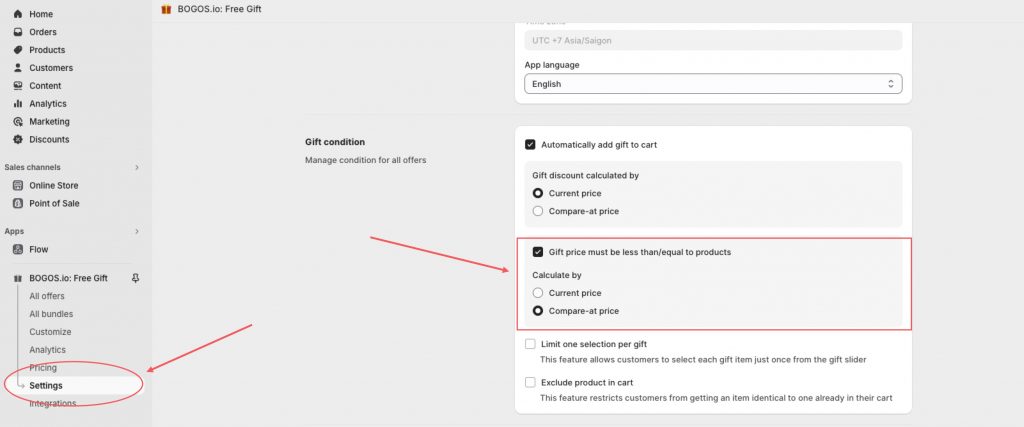
2. I created a rule for a free Gift Card, but I don’t see that it worked for our orders.
If a Gift card is selected as gift, please make sure to turn on Draft-Order API in BOGOS’ settings. This is to ensure the gift card will be sent to customers.
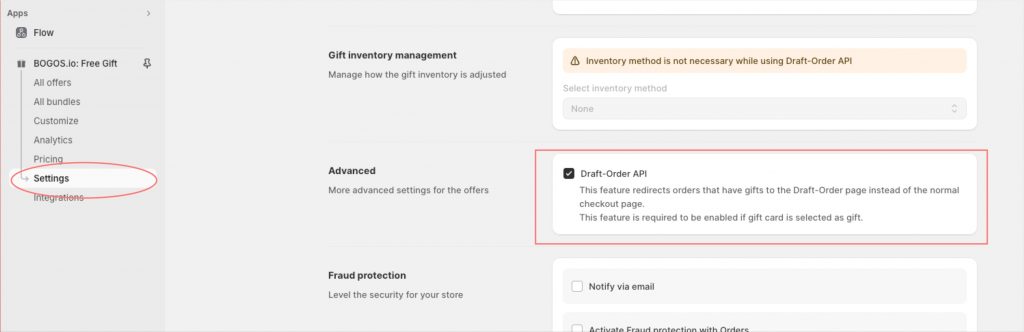
3. How can I manage the inventory of a product when it’s a gift?
Enable the “Gift inventory management” on the Settings page. Within the Synchronize Setting, you can customize it to your liking from w options here:
- Sync with the Original Product: The stock of the gift will be connected directly to the original product that it was cloned from. You can either set it to ‘Stop the offer’ when the inventory value is 0 or ‘Continue selling’ beyond that point. The original product would need to be Active and available on the Online store for us to connect to its inventory.
- Manually Input: The stock of the gift will be processed individually from the original product, and you would need to enable ‘Track quantity’ from the product admin to trigger the function. This function will continue until the stock of the gift product reaches 0. The original product does not need to be Active and available on the Online store.
4. Why does BOGOS app not allow to have a product with more than 50 variants as a gift?
This makes sure that all the offers can be created and worked correctly within our ability.