Promotion Popup Tip: How to create discount levels based on customer’s total orders
10 March, 2017 No Comment

Nothing can help you generate buzz to your e-shop like a funky popup. A popup definitely works to provide a very strong call-to-action for any events like a new product launch, seasonal sales, or market research. Specific messages can get to your customers right away.
In this guide, we will tell you how pop-ups can help you create various offers based on customers’ orders total with our Promotion Popup app.
For example, there are different discounts to be set as:
Get 10% off on the order over $100.
Get 20% off on the order over $200.
Get 30% off on the order over $300 .
You can totally count on the help of Promotion Popup by Secomapp, then select “Discount Order” template. Here you feel free to choose either “Discount Order 1” or “Discount Order 2”.
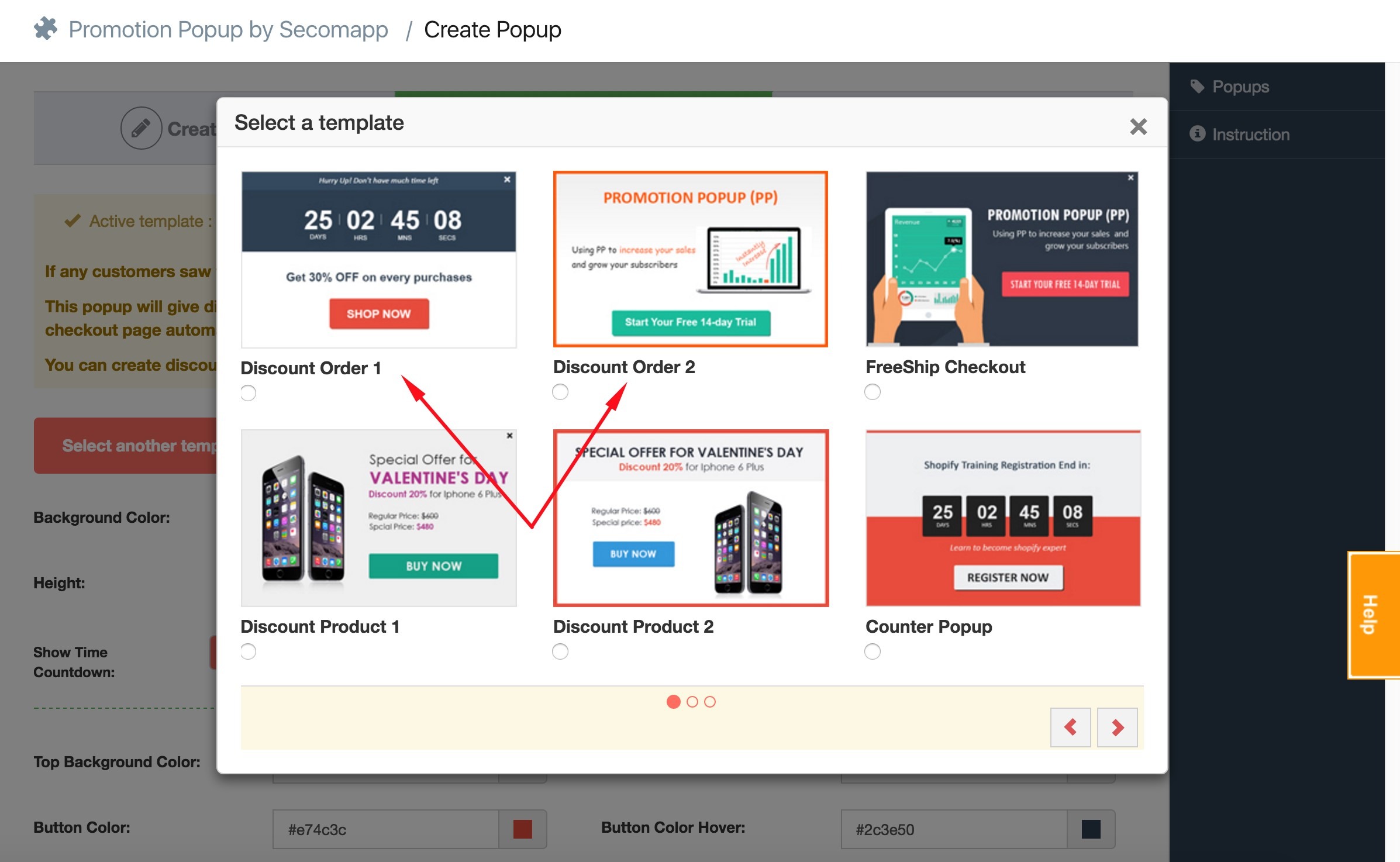
“Select “Discount Order” template”
Then enter data regarding:
Order Total: The minimum order value required to get the discount.
Coupon code: The discount coupon code that you have created. Promotion Popup app will use this code to give such discounts for the customers who meet the requirements in Order Total.
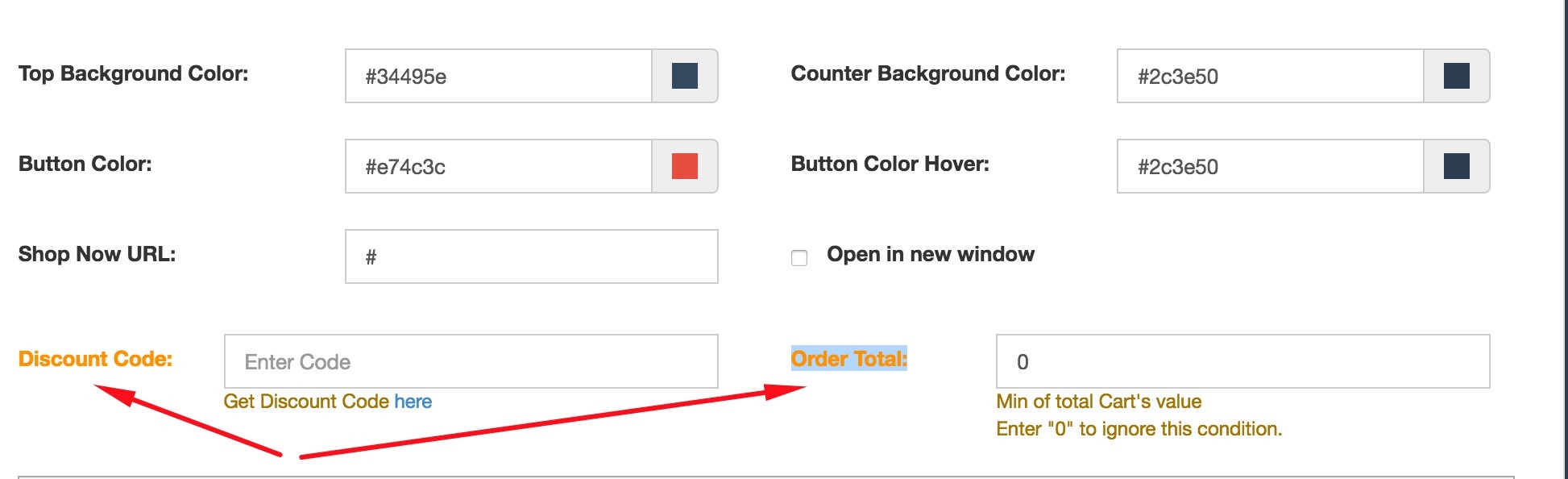
With 03 discount levels in our example, 03 popups should be needed. Let’s get started with the first popup: “Get 10% off on the order over $100”.
Open Promotion Popup, click “Add New Popup”.
Enter information about the popup.
*Notice: With the option “Show At”, choose “All Page” (The popup will show up on every page of your online shop and only customers who see this popup can get the discount. How cool is that!)
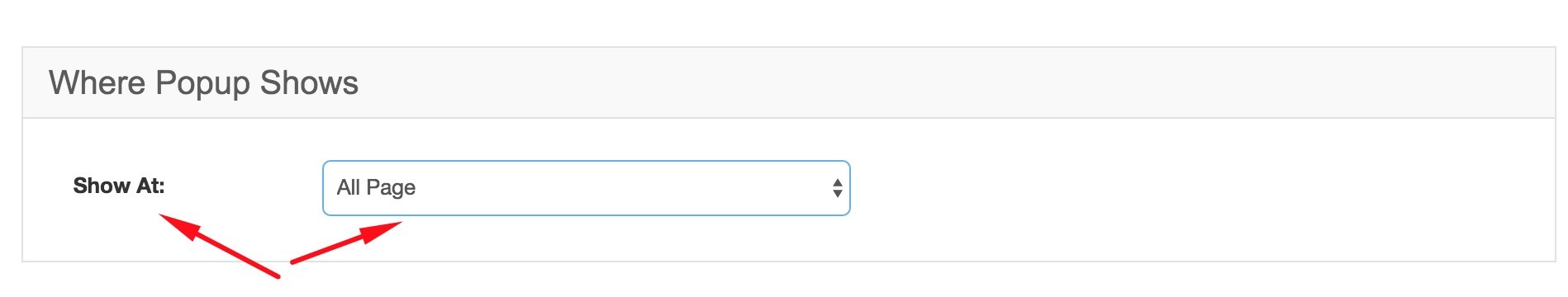 Next to “Design Popup” -> Click “Select another template”. You can choose the template “Discount Order 1” or “Discount Order 2”. I myself would like to change images in the popup, so I will turn to “Discount Order 2”.
Next to “Design Popup” -> Click “Select another template”. You can choose the template “Discount Order 1” or “Discount Order 2”. I myself would like to change images in the popup, so I will turn to “Discount Order 2”.
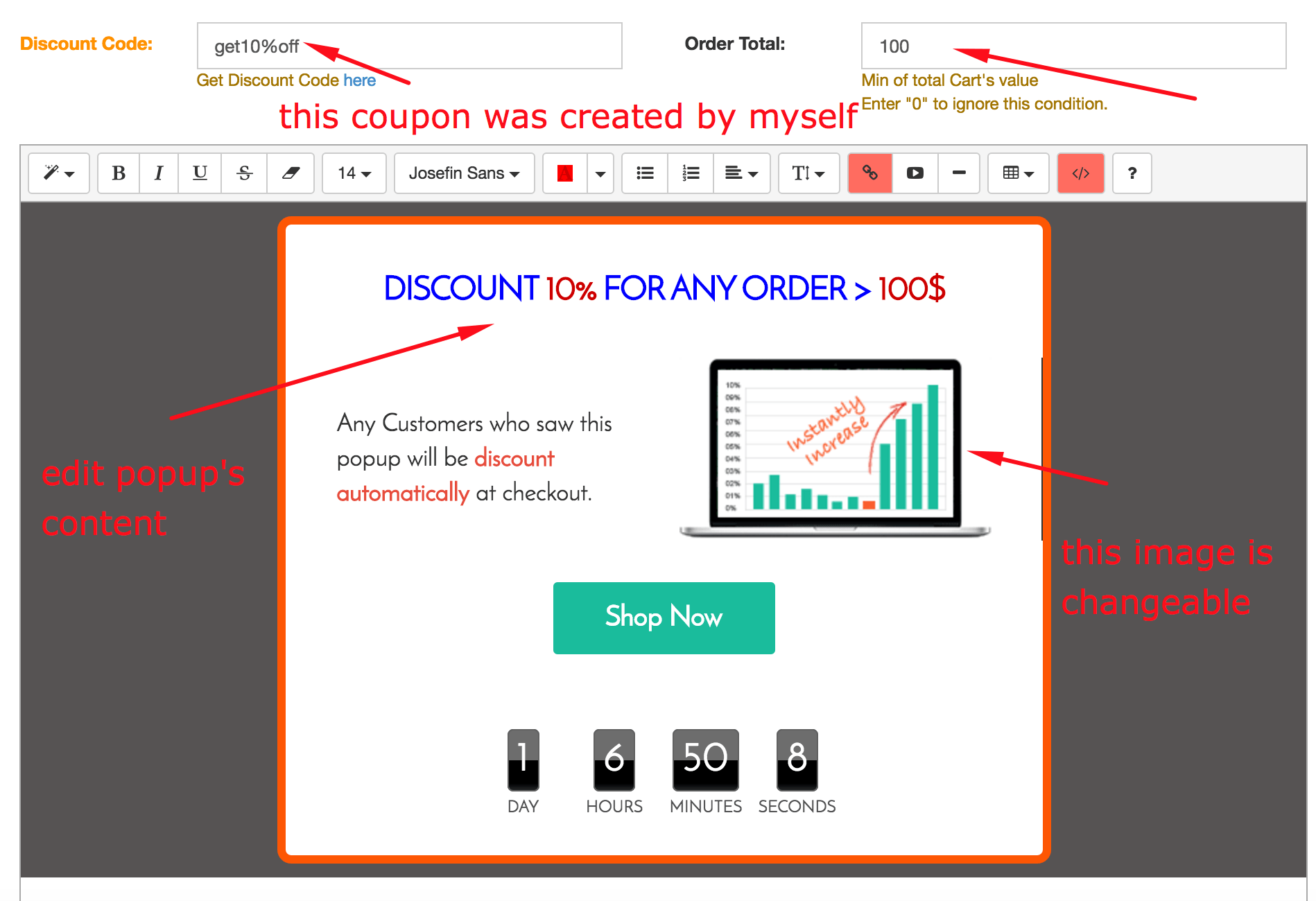 To create the promotion of ““Get 10% off on the order over $100”, Total Order value is 100.
To create the promotion of ““Get 10% off on the order over $100”, Total Order value is 100.
Regarding Coupon, click on “Discounts” section of Shopify.
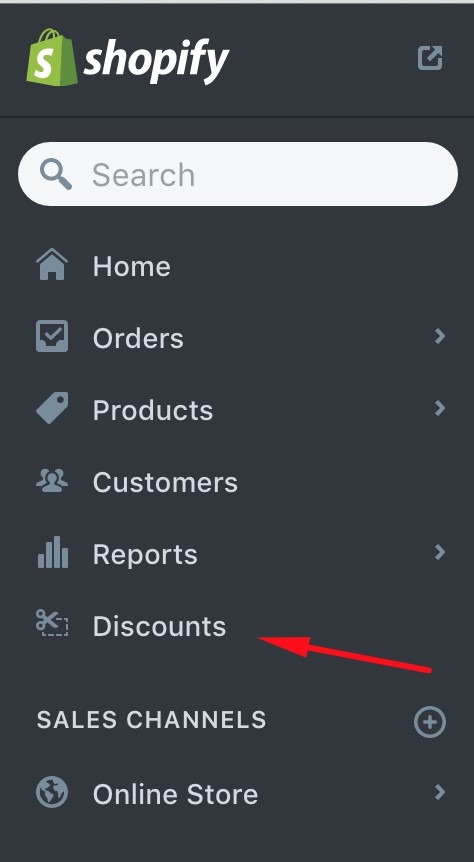
Then create a coupon as follow:
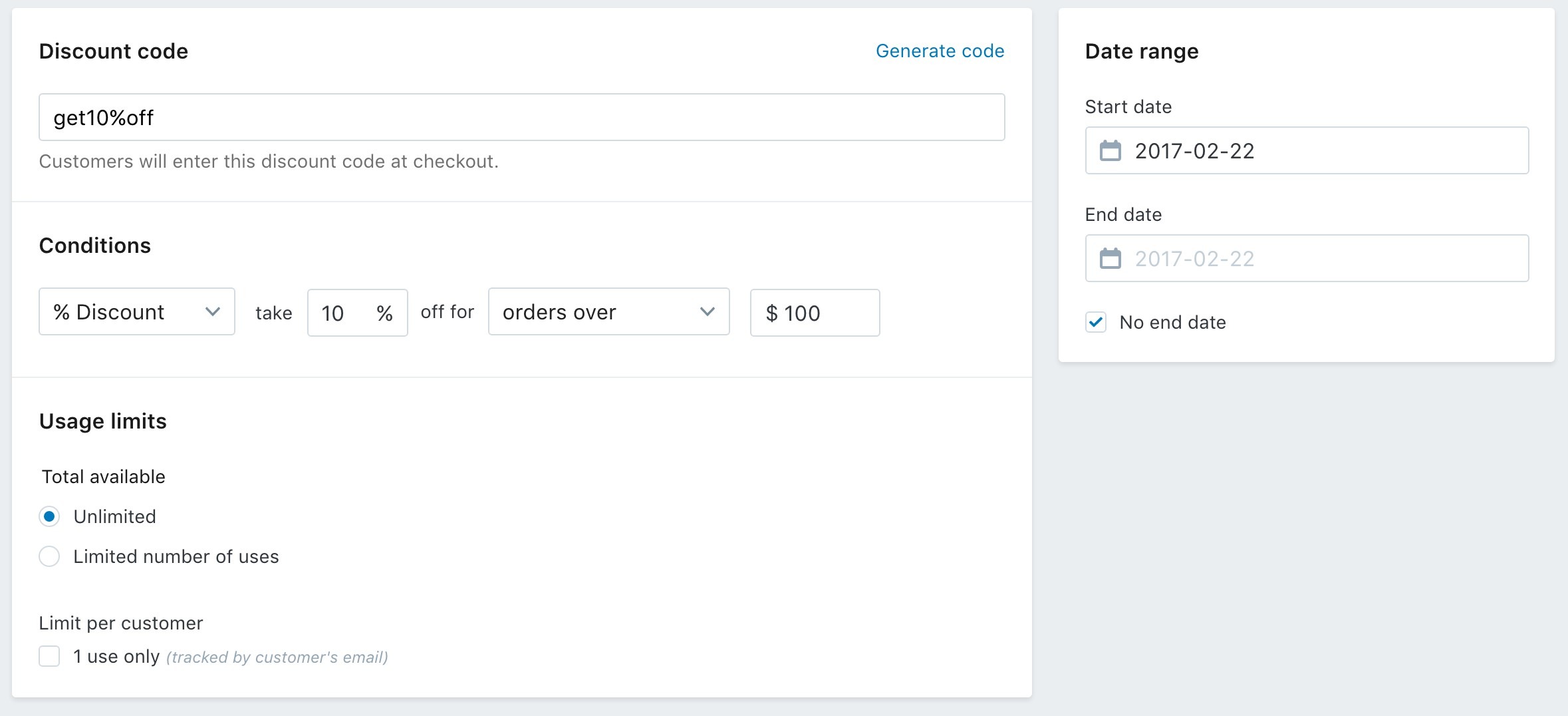 Click on “Apply To Shop” to activate your popup.
Click on “Apply To Shop” to activate your popup.
Finally, you get what you want:
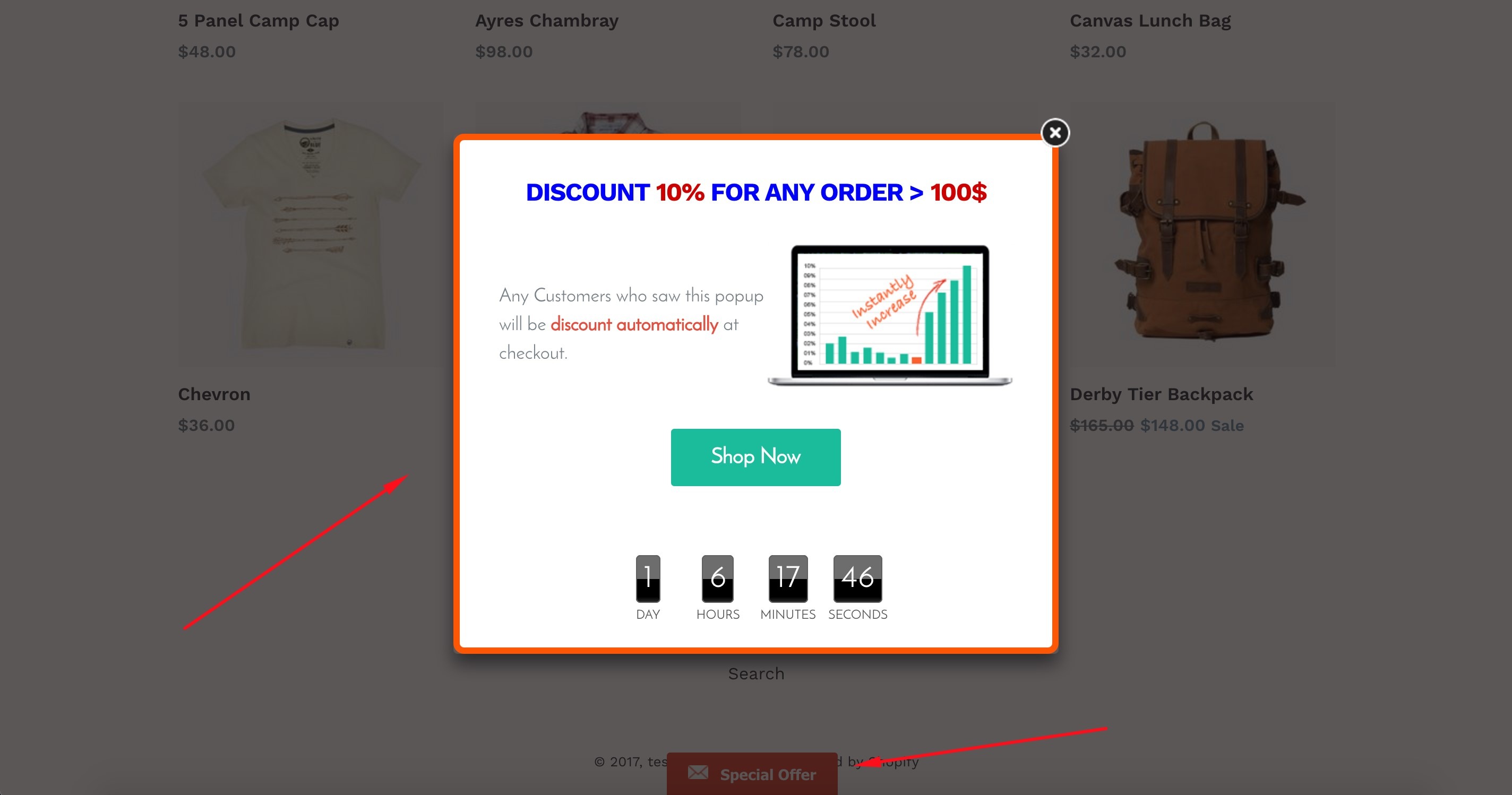
Now, I will go shopping until my order exceeds $100.
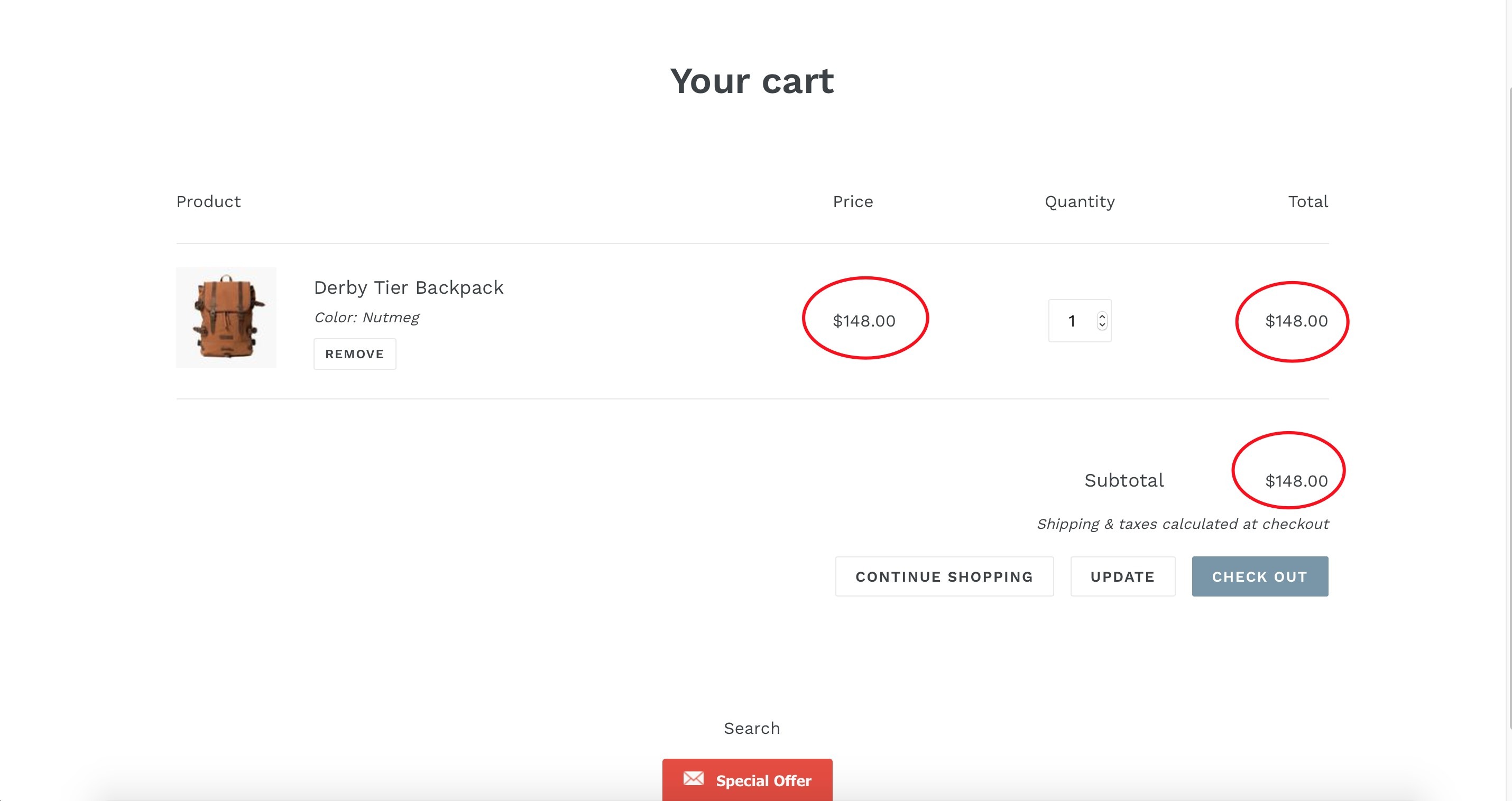
On the cart page, you will not see the discount notifications. The discounts are successfully activated only when customers are on the checkout page.
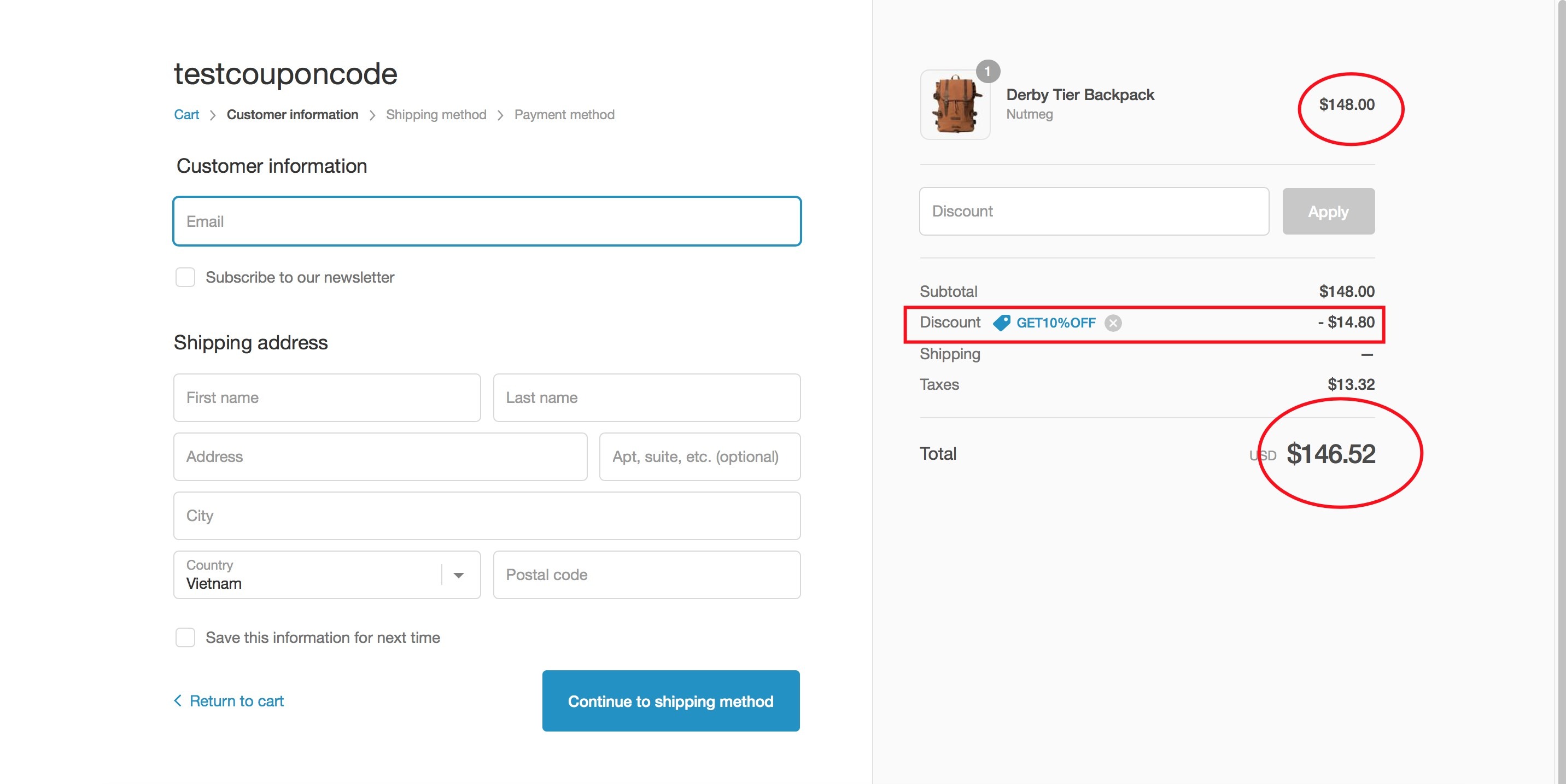
Similarly, you can create the other two popups for:
– “Get 20% off on the order over $200” and;
– “Get 30% off on the order over $300”.
Finally, you can see all 3 popups as a result.
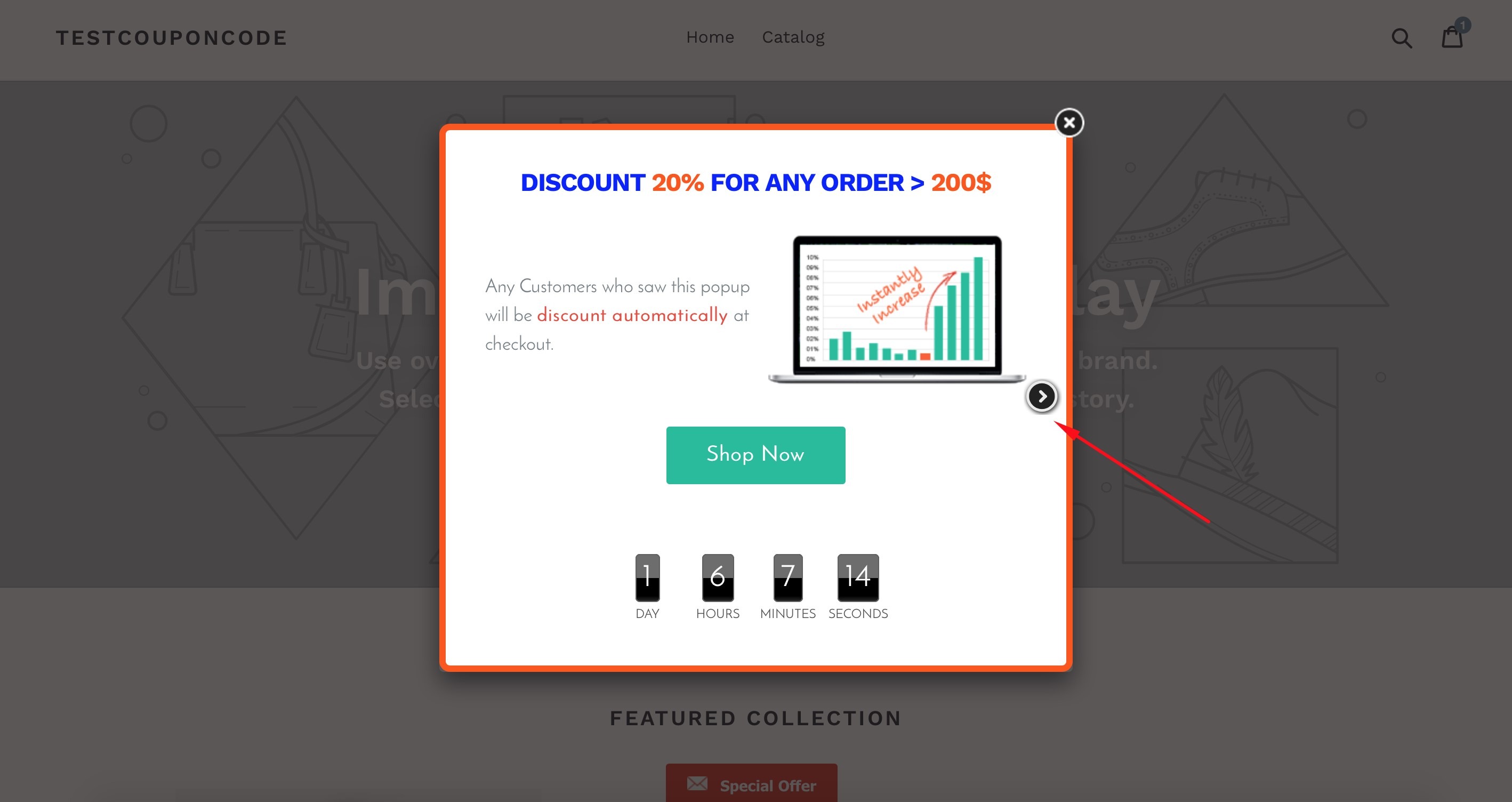
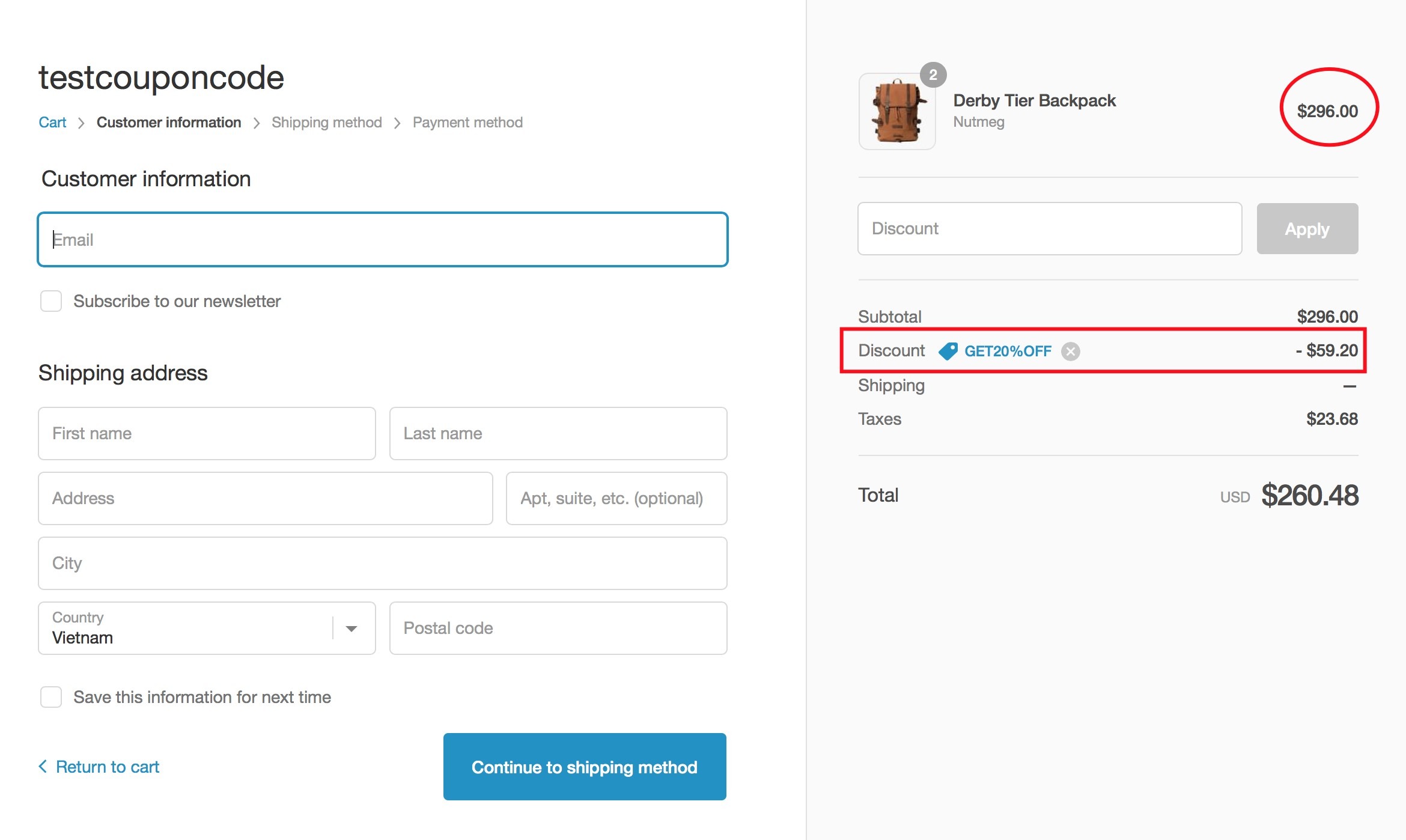
“At checkout page with order over $200”
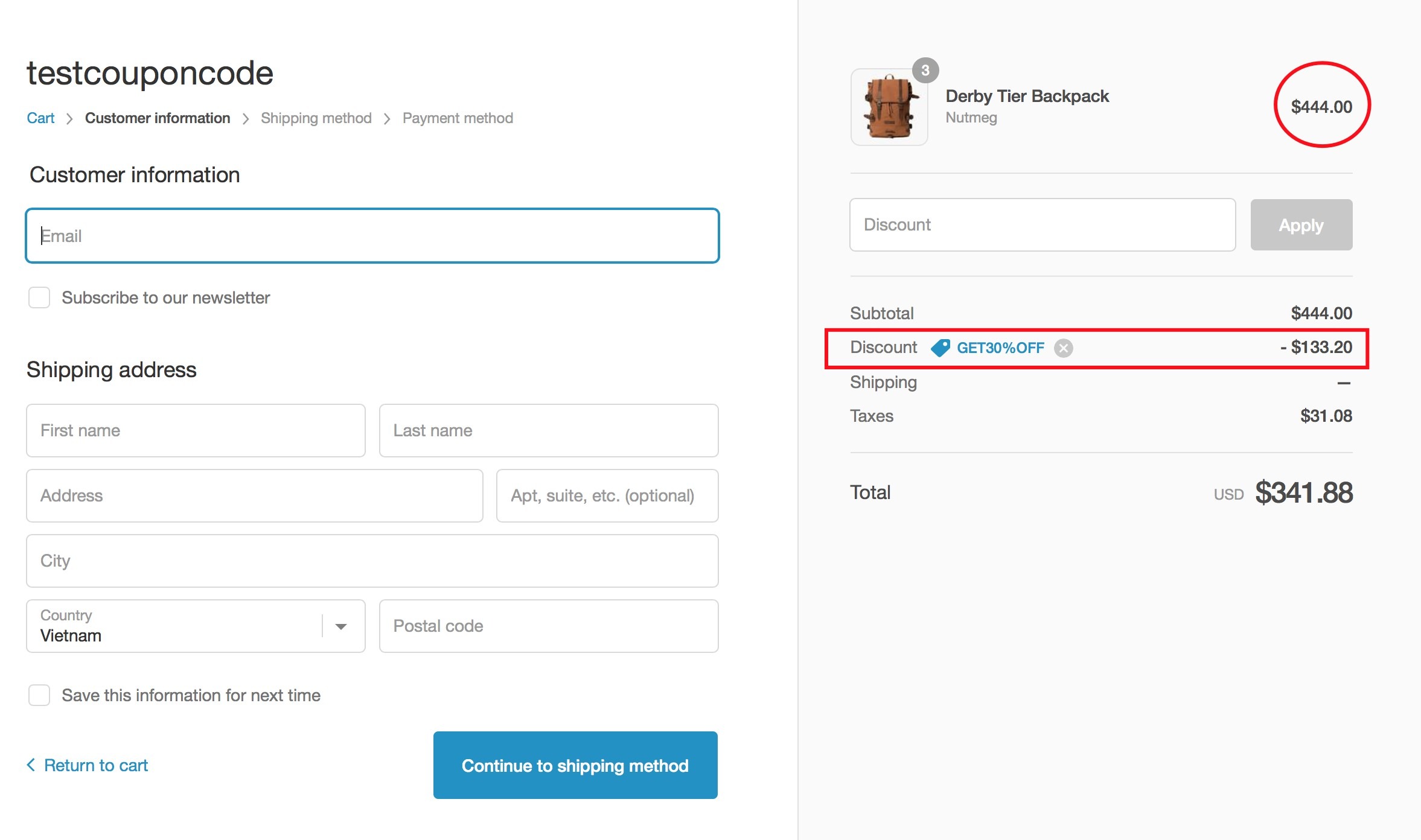
“At checkout page with order over $300“
**Special**
You are allowed to specifically target the customers who can see the discount. At the section “Who Can See Popup”, select “Specific Customers” then you can Shortlist or Group targeted customers to get discounts.
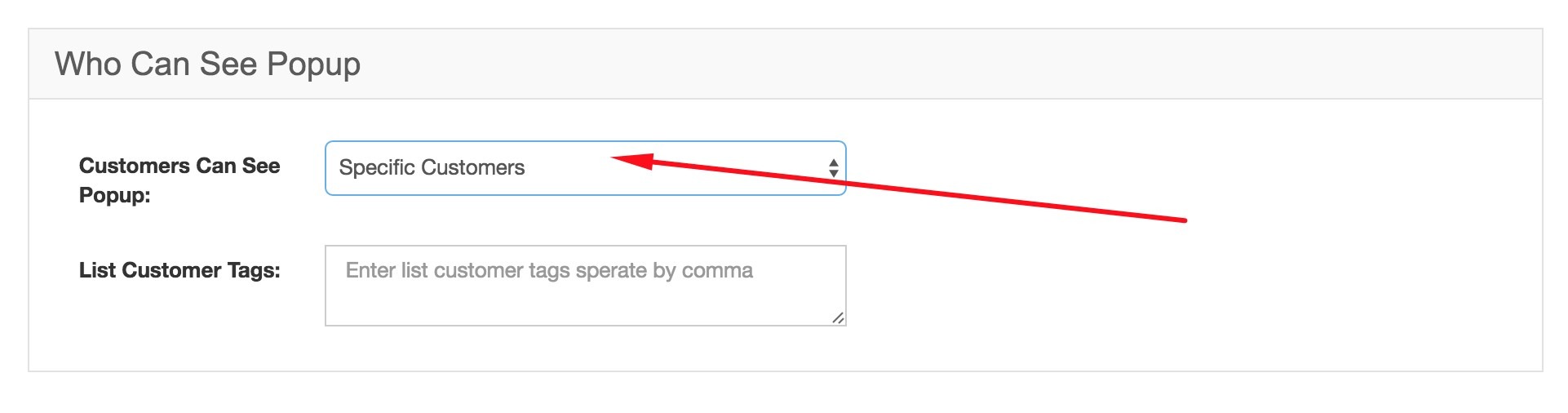
Popup is known as an efficient tool regarding its performance to your specific goal. You are freely given unlimited opportunities to do testing and experimentation with short term commitment. And despite any anti-ad attitude, it seems that users often engage with pop-up ads. Even the least trafficked sites will get more new interactions via a popup than they will complaints about the popup itself.
So why don’t you have a go at Promotion Popup app and create fancy popups that your potential customers cannot resist? ?
Any issues, feel free to email us at [email protected].
We love to hear from you!
