How to Stack & Combine Discount Codes in Shopify?

With Shopify, businesses of all sizes can set up an online store. It gives users a platform that they can change, an easy way to check out, and a lot of other features. One of the best things about Shopify is that it lets you give customers discount codes.
But one big problem with the Shopify store is that you can’t combine or stack discount codes. If you want to give these kinds of discounts to your customers, this can be a big problem.
However, don’t stress. There are a few workarounds that you can use if you want to give your customers more than one discount. This article will show you how to combine and stack Shopify discount codes.
Why are Stacking & Combining Discount Codes Important?
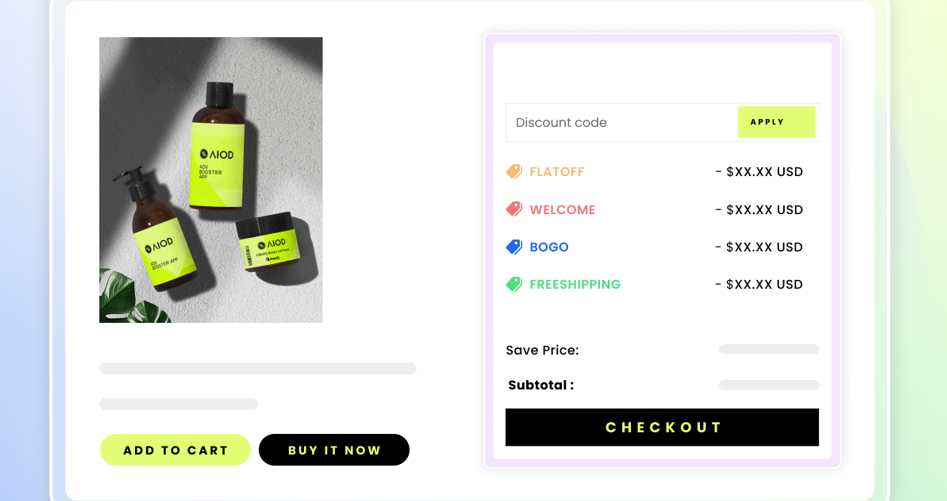
There are several important reasons why stacking and combining discount codes on Shopify is so crucial for online retailers.
First, it allows retailers to reach a broader range of potential customers.
Secondly, it helps to build customer loyalty and repeat business. Digital coupon redemptions are said to surpass $90 billion by 2022. Additionally, 90% of consumers use coupons.
Thirdly, it can help to increase average order values and profits. Stack and combine discount codes on Shopify enables you to reach a wider audience because it allows you to offer more discounts to more people. It also helps build customer loyalty because it encourages people to return to your store and make more purchases.
Finally, it can increase your profits because it helps to increase average order values.
Stacking and combining discount codes on Shopify is a critical way to reach more customers, build loyalty, and increase profits.
5 Ways to Offer Multiple Discounts Codes on Shopify
1. Shopify Update – Shopify Discount Combinations
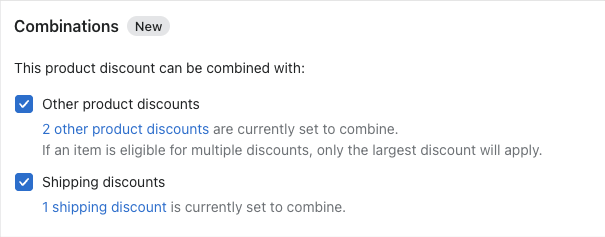
Shopify recently (November 2022) made a change that allows merchants to combine up to five different discount codes in a single checkout. While this is a significant improvement from the previous state, there are still a few limitations.
So now, when you visit the Discount section in Shopify. You will notice a significant change in the layout. You will see a new ” combination ” option to create multiple discount codes.
To use the combination option, select the “Combination” button. The combination option allows you to offer multiple discounts at once, either for
- other products or
- for shipping.
If you select “Other product discounts,” the discount will be combinable with product-level discounts, such as volume discounts and tiered discounts. “Shipping discounts” will stack the deal with any shipping-level discounts that are also combinable. You can also edit an existing value and choose both options.
2. Single Percentage Discount Codes For Multiple Products
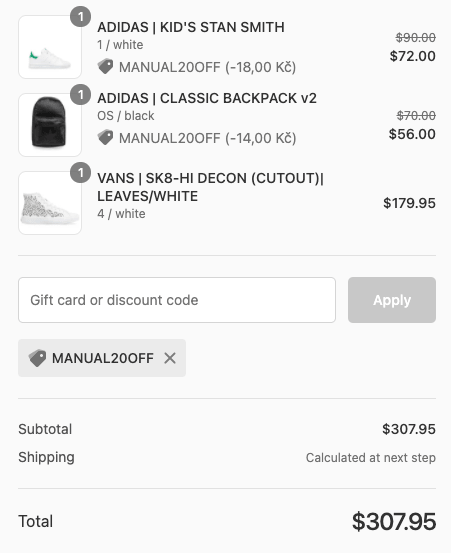
One way to reduce the number of discount codes you use is to apply the same one to all of your campaigns. The downside is that the same percentage discount will need to be shown everywhere. You won’t have any say in that.
However, one silver lining is that you can still set minimum requirements or target only specific items. For example, if you wish to give a particular discount to a range of cosmetics, you can only apply a 20% discount to those specific products.
3 Discount code + Gift Cards
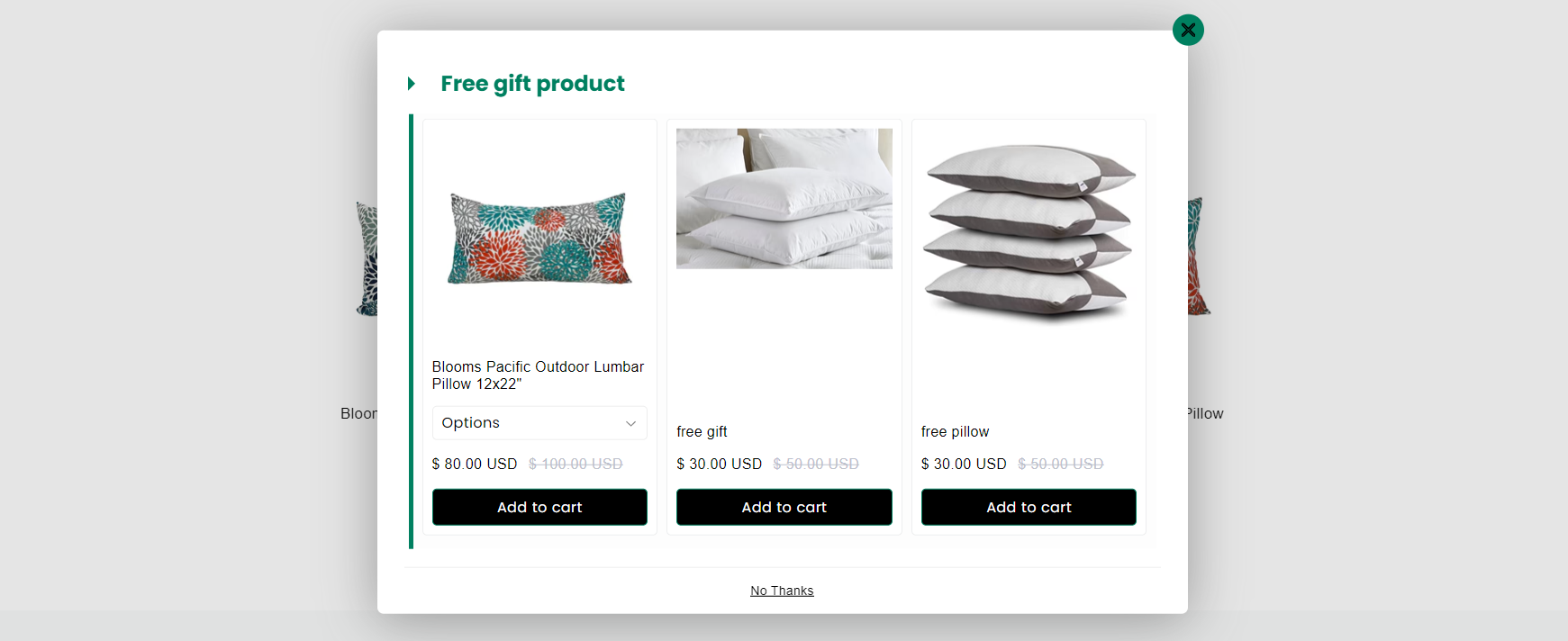
Did you know that you can combine a discount code and a gift card for a single order, whether that discount code is automatic or manual? Well, you know. But as with all things good, this good combo also has a catch.
The way the gift cards are structured limits them to only be used by one consumer; each customer will need a separate card code (which means you will need to create unique codes for every gift card you offer).
4. The Third-party App Factor

As established above, applying discount codes to orders on Shopify can be a pain, especially if you’re trying to offer multiple discounts or want to provide discounts on specific products. But don’t worry; there are a lot of shopify discount apps available on Shopify app store for creating automatic discounts.
The one app we recommend is All in One Automatic Discount by Cirkle Studio. With this app, you can easily create combinations of discount codes or stack discount codes on Shopify. You can create discount codes for specific products, categories, collections, or variants. App also allows you to create discounted offers like bundle, volume, BOGO, free gifts, etc. Best part is you don’t have to do manual code editing or mess with any complicated settings.
5. Custom Checkout Scripts
Merchants subscribed to the Shopify Plus plan have access to checkout scripts, which are custom codes that can be used to apply discounts. The scripts are most commonly used for creating promotions such as quantity or spend-based discounts, BOGO sales, customer tag incentives, and free gifts with purchase.
For those unfamiliar with coding, the setup process may take some time and experimentation. However, plenty of online tutorials demonstrate how to do it correctly.
Conclusion
There are a few ways to stack and combine discount codes in Shopify, but none are foolproof. The best option is to use a third-party app that takes care of the problem as it arises. If you have any further questions, leave them in the comments, and we will reply as soon as possible.
