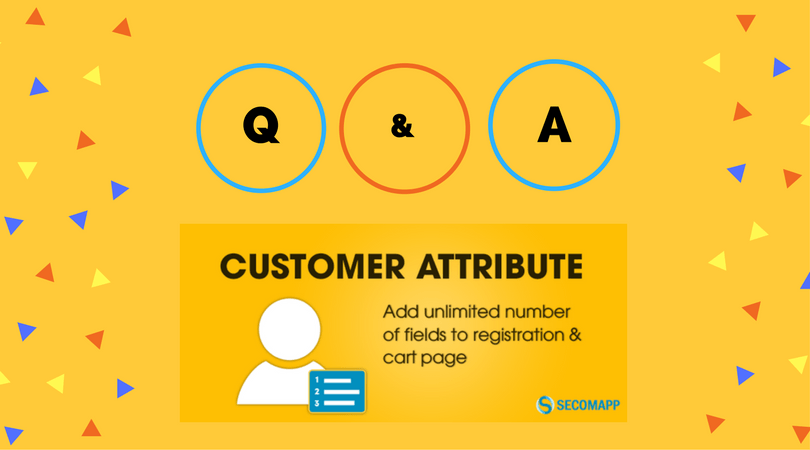Customer Attribute by Secomapp – Common Q&A
Basically, Customer Attribute app allows you to add custom fields on your Shopify customer account, registration, and cart page asking for information from your customers.
Since the app was released, we have received a lot of encouragements, compliments and several questions from Shopify shop owners. Thank you guys for your support and interest.
Here are some frequently asked questions regarding to the app. If you still have some, don’t hesitate to contact us, we’d be happy to help.
1. Where does the data go once submitted? Does it create a new customer group in Shopify or does it send it to another service/email?
Your customer data is 100% SECURED. Once your customer submits, all data is submitted on Shopify Metafields, the app only adds some additional info about customer attribute.
Then Customer Attribute app will pull that info to our app to create reports.
2. How to view Customer information or order information collected by the app?
There are two ways of viewing it.
- In customer tab in your Shopify Shop backend.
- In the app backend
You should go to app admin home page, click on “Total Customer” Box.
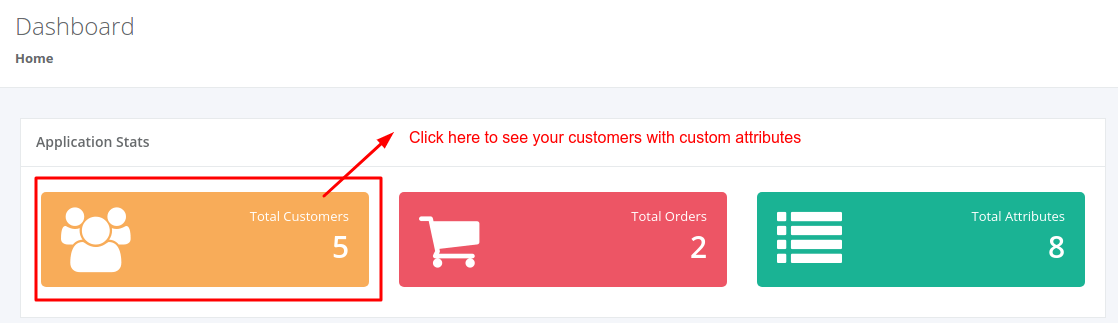
For more information, please refer to this post.
3. How to export customer information collected by Customer Attribute?
You can also export from the app backend, in the same page that you view your customer info mentioned in the last question.
4. How do I get the individual attributes to show up on a 3rd party app?
We push all attributes value to Shopify Metafields, so you can ask 3rd party app to read customer attribute from Shopify Metafields.
Metafield info for an attribute is in namespace=’customer_attribute’, key= attribute code.
5. Could this app help us add an extra EMAIL field at checkout so the customer has to enter their email twice rather than once?
The answer is YES, you could you an extra EMAIL field using text field.
6. Does the app have the ability to auto-tag customers based on their answers to an attribute?
No, we are going to implement this feature in the near future. Currently, you can use the export feature or the table of Customer Grid in the app Backend to replace this weakness.
If you still have other questions and queries regarding to Customer Attribute app. Please drop us an email at [email protected]