FREE online tools for a non-designer to adorn Shopify store
It’s such a challenge for a newbie to start his/her store without any knowledge about coding or design. Although Shopify is a wonderful platform for a non-coder, it’s never been easy for a starter to build a website from scratch, choosing theme and domain is just the very first step, you need to draw a draft idea about how you want your site to look like, thereupon, execution by designing a logo, writing publications, content,… is a much harder battle.
But no need to freak out because you’re about to be given a powerful tool packet and online video editors that help to add some colors to your selling site using FREE online tools:
1. Logo design and template
Every business needs to have its own color, in this case, creating a unique, simple but memorable logo would be the way to do that. Below are some online websites to create logos:
Designhill Logo Maker
Designhill logo maker is an AI-powered DIY tool developed keeping novice and pro designers in view. This user-friendly online logo generator can be a great source of ideas and inspiration for designers during creative blocks.
The tool’s interactive interface makes logo design fun. You don’t need to learn any specific technical or graphic skills to use this intelligent logo builder to create a logo that stands out. Instead, even a non-designer can efficiently use this logo design website to craft striking logos that resonate with the brand’s vision and mission. All you need to be creative, and the software does the rest.
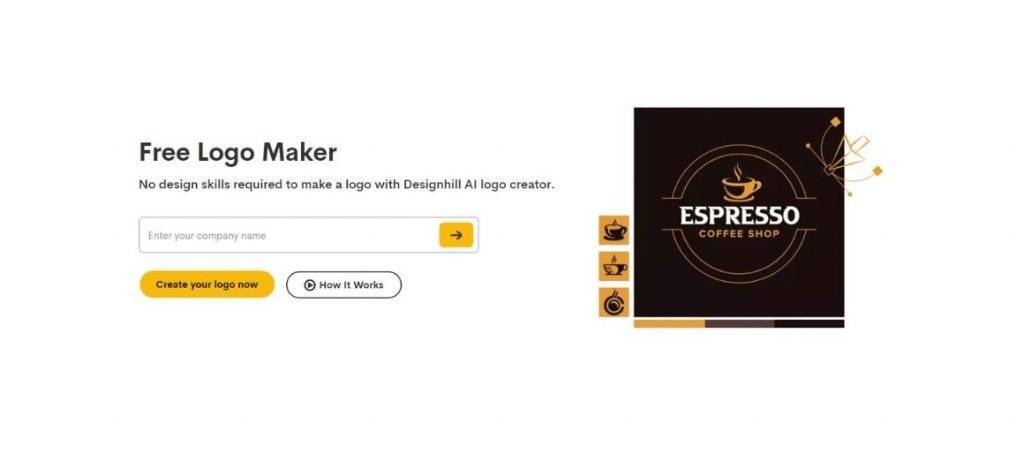
While this logo maker online tool is free to use, you need to pay a meager charge if you download your logo files.
The tool has an extensive library of pre-designed templates, icons, fonts, layouts, etc., giving you umpteen options to craft your brand identity. Besides, Designhill offers a range of innovative graphic design tools, making it a one-stop destination for all your visual design needs. This platform has easy-to-use tools for everything, including digital business cards, email signatures, custom t-shirts, etc.
Hatchful from Shopify
This is a Shopify tool to create logos for merchants, the site has a visually front-end and a step-by-step process to guide users to make wonderful brandmark
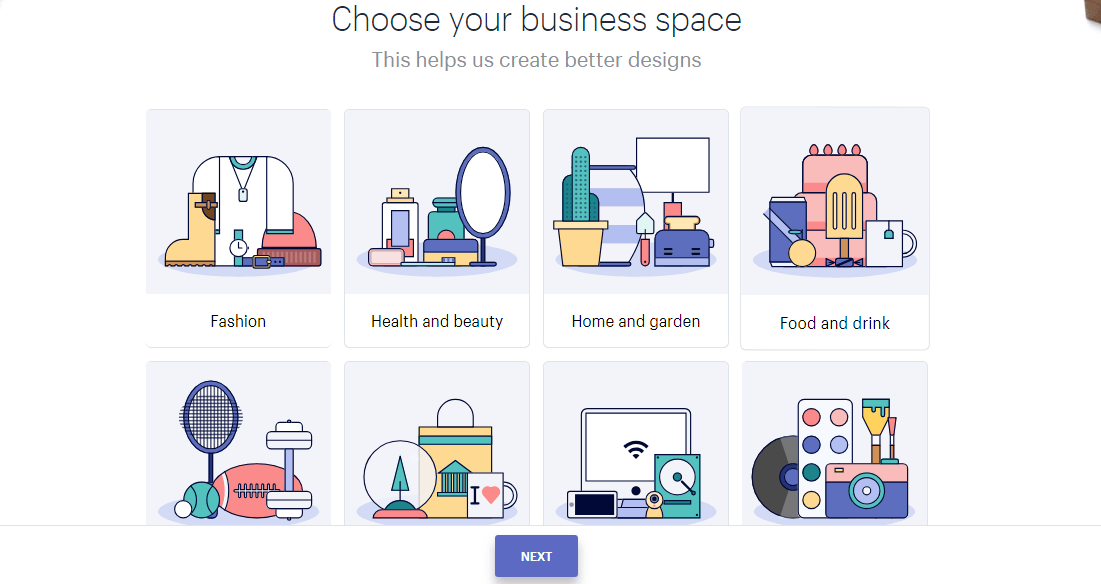
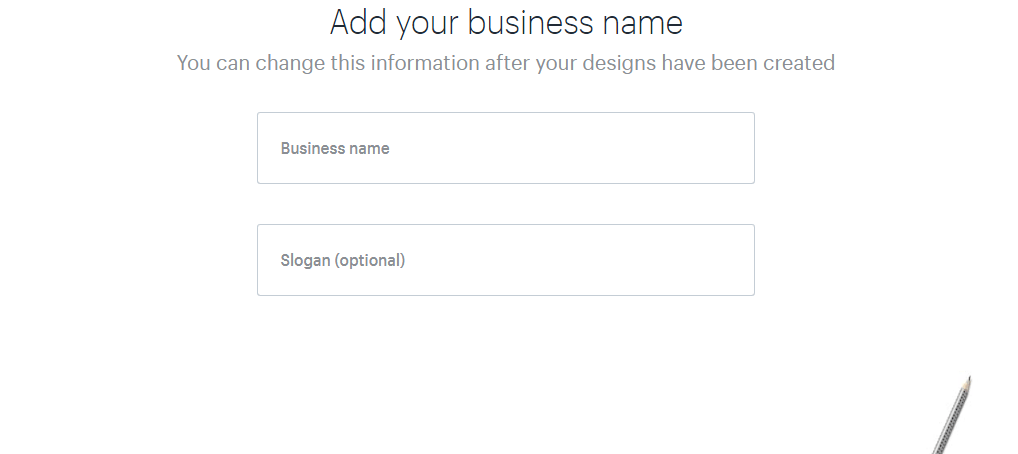
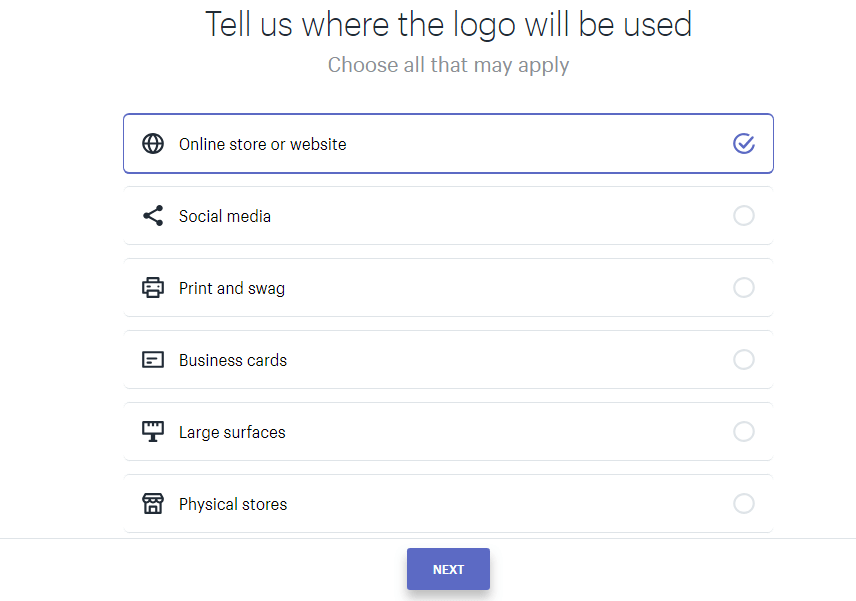
After entering your preference, a list of logos will be displayed for your choice or you can create your own.
Ucraft
Using this site you can choose from a wide selection of fully customizable designer templates, from artsy portfolios to engaging blogs to successful shops.
Ucraft apps can help you create a logo, design a graphic, create a blog, or build a landing page.
It has 4 pricing plans including a Free plan (However, paid plans are recommended for store owners)
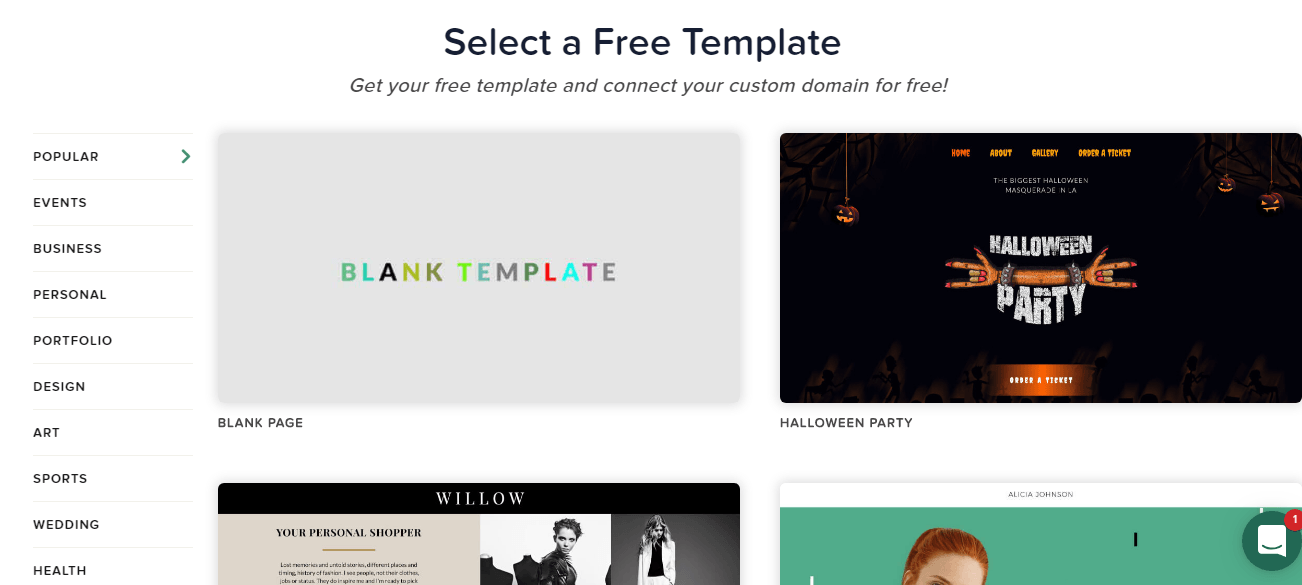
Logoshi
An interesting online tool to design a logo, you can freely create what you want and just need to pay as long as you are happy.
You may need to enter some information about your business and various suggested logos will show up for your selection.
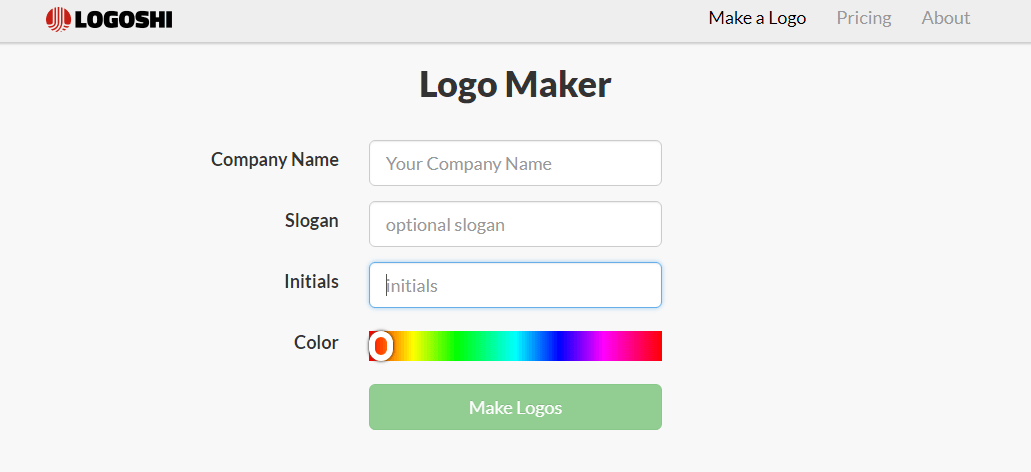
Pricing would be from 5$ to 50$ depending on your purpose.
2. Graphic design
After marking your business with a logo, the next step is to build landing pages and other content, but mere words won’t be eye-catching enough unless they are accompanied by lively images and videos.
Colorcinch
With Colorcinch, you can experience the beauty of AI-powered photo effects and editing tools. Thanks to its intuitive interface, you will be able to create engaging blogs and social media visuals with just a few clicks. You can enhance, transform, and resize images into personalized designs to suit your. And make use of its library of stock photos, vector icons, ppt templates, masks, and overlays. Colorcinch is free but if you want to make the most out of its premium features and effects, you can upgrade to Colorcinch Plus.
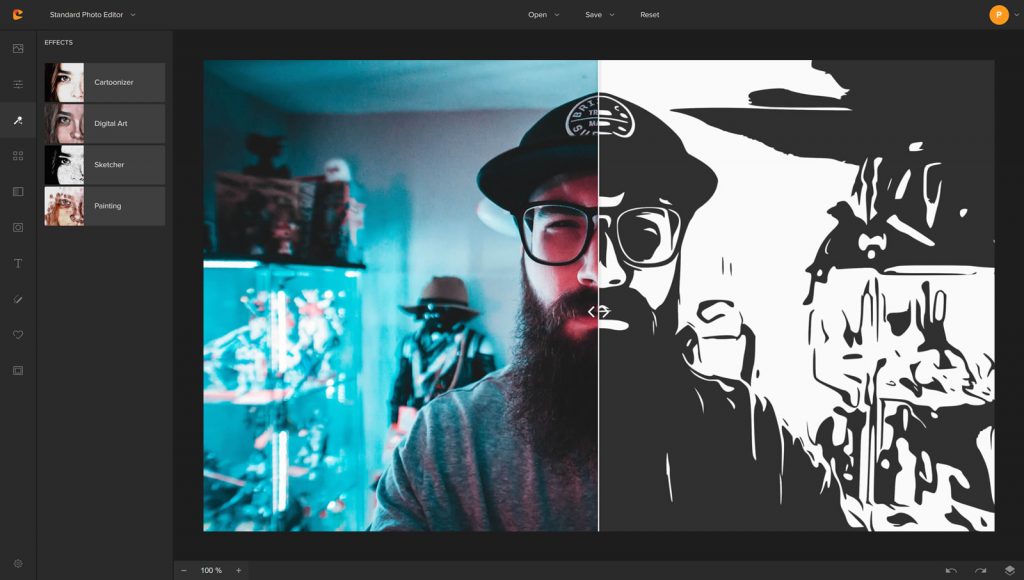
Canva
Canva is a powerful tool that offers users the opportunity to create professional-looking designs for many purposes. You can choose to make various publications, including event flyers, resumes, cards, certificates, and infographics. The tool is FREE to use but you might need to pay some cash to experience the professional features.
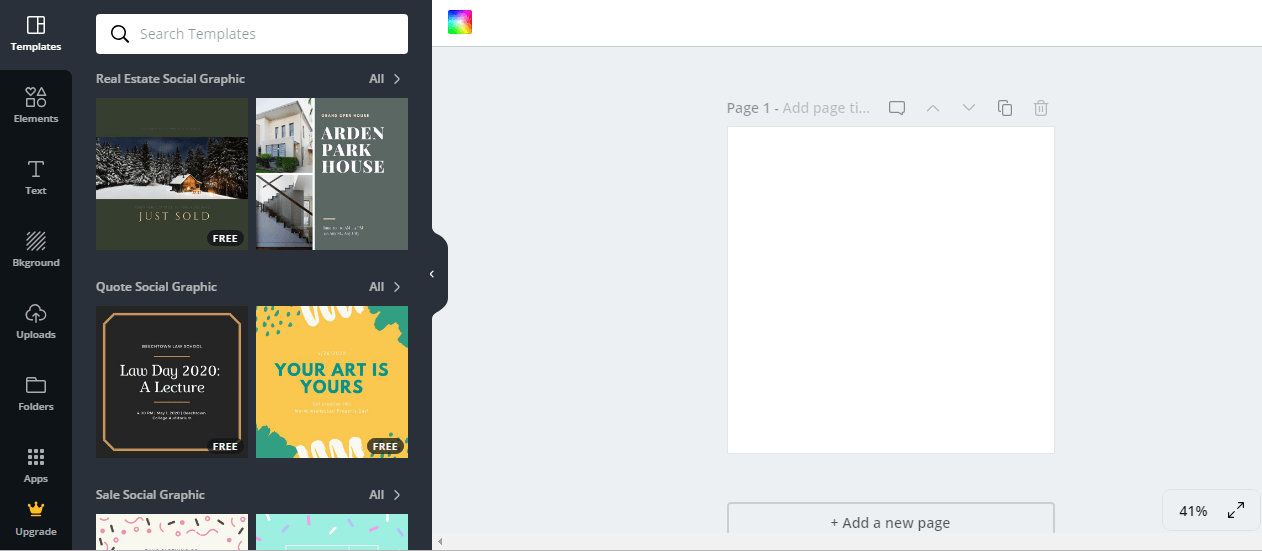
Here you can customize your graphic by adding elements, text, or upload pictures,…
Poster my wall
A tool that provides million of templates for different usages and sizes, just make a quick search and choose your wishing size, a list of templates will be generated for your full customization. This site also supports creating short videos or gifs for many uses.
It may cost some dollars to download your design with the best quality but the tool is totally worth a try.
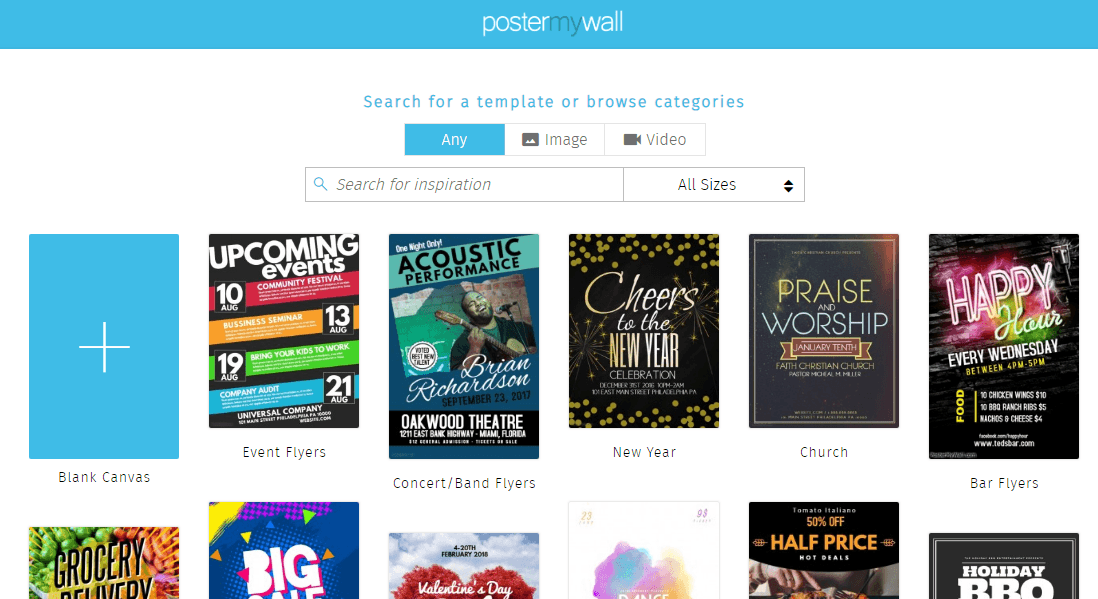
You can search the topic and choose design size to get the best recommendation, then modify it into your idea.
3. How to apply these designs to your site?
Here are some recommendations to apply for your works smartly:
Use in your blog post
Adding some infographics or images into your post instead of typing pure words may make your content brighter and more visually appealing, plus, gain a higher SEO ranking.
Put them on the home page:
Your homepage will look stunning with a video or great sliders, which are eye-catching and can contain more information. You could hire a coder to help you with it or simply use the Banner Slider app to make it automatically.
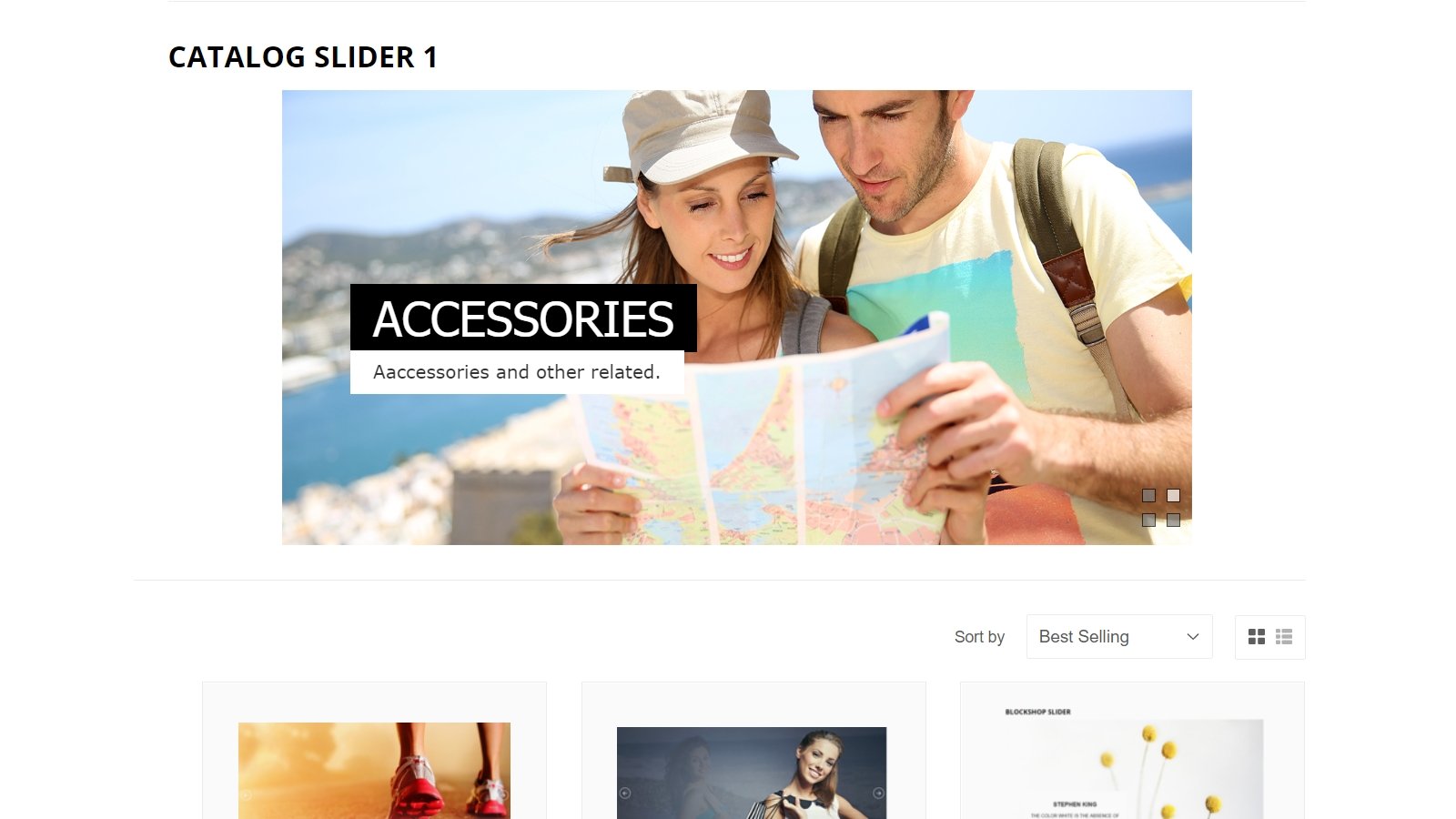
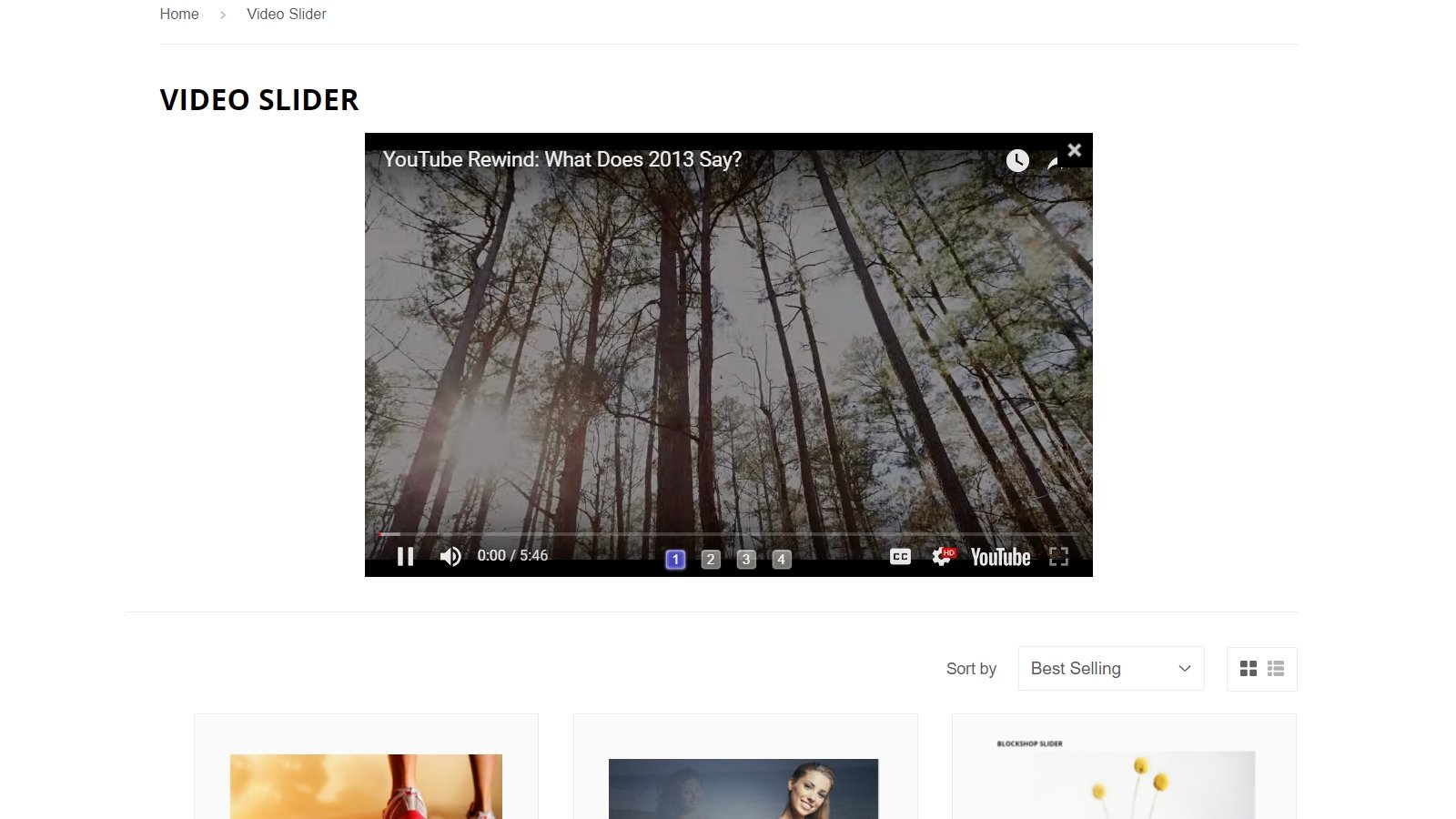
Show popup on the homepage, product page, or even cart page
Using interesting popups to notify customers about special promotions will absolutely earn more engagements for your store. Try Promotion popup with FREE templates to make your site more lively
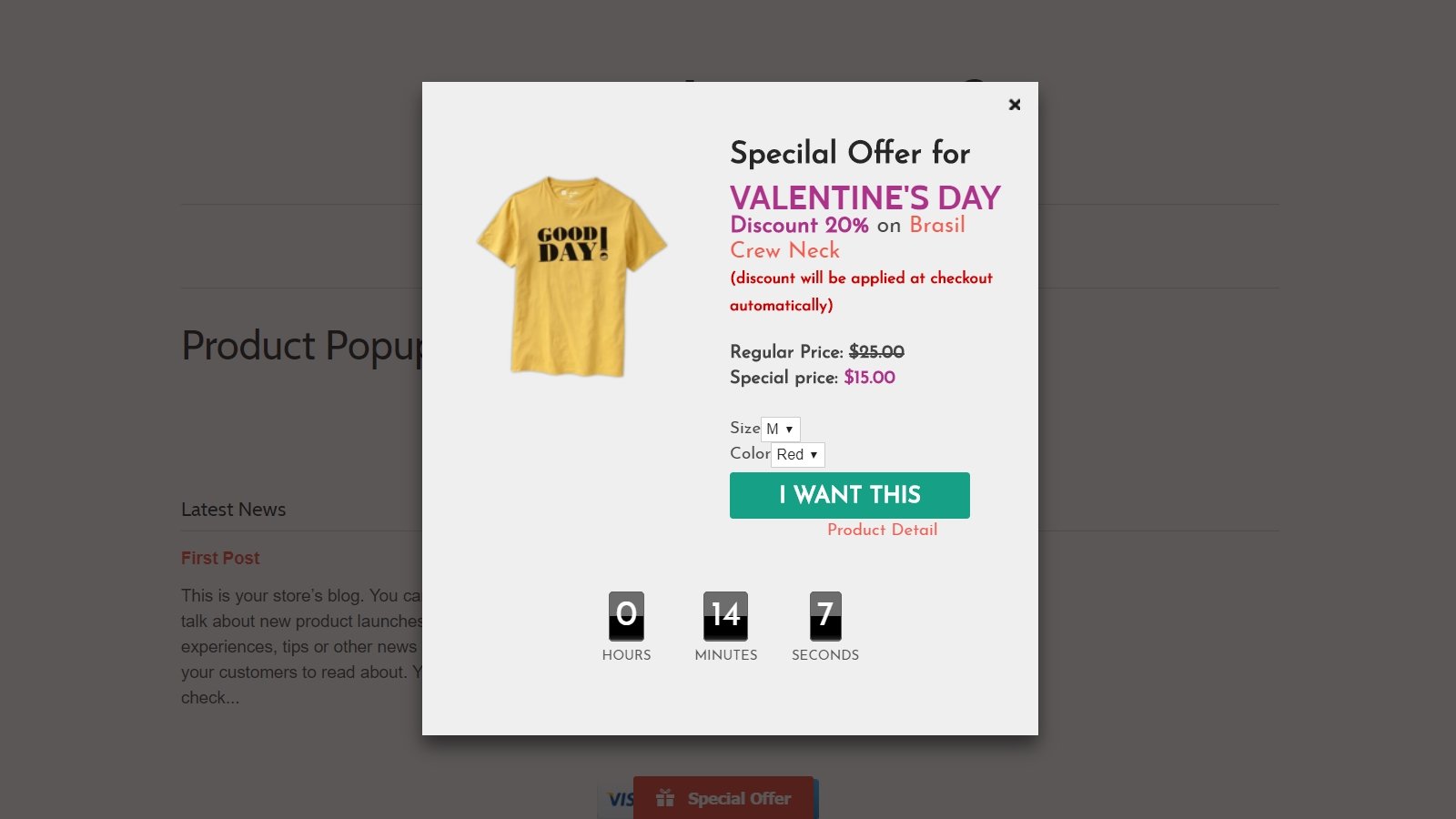
Use badge on products
Adding labels for items would highlight your store and inform customers about product conditions, you can set labels automatically to products in a collection by using Product labels.
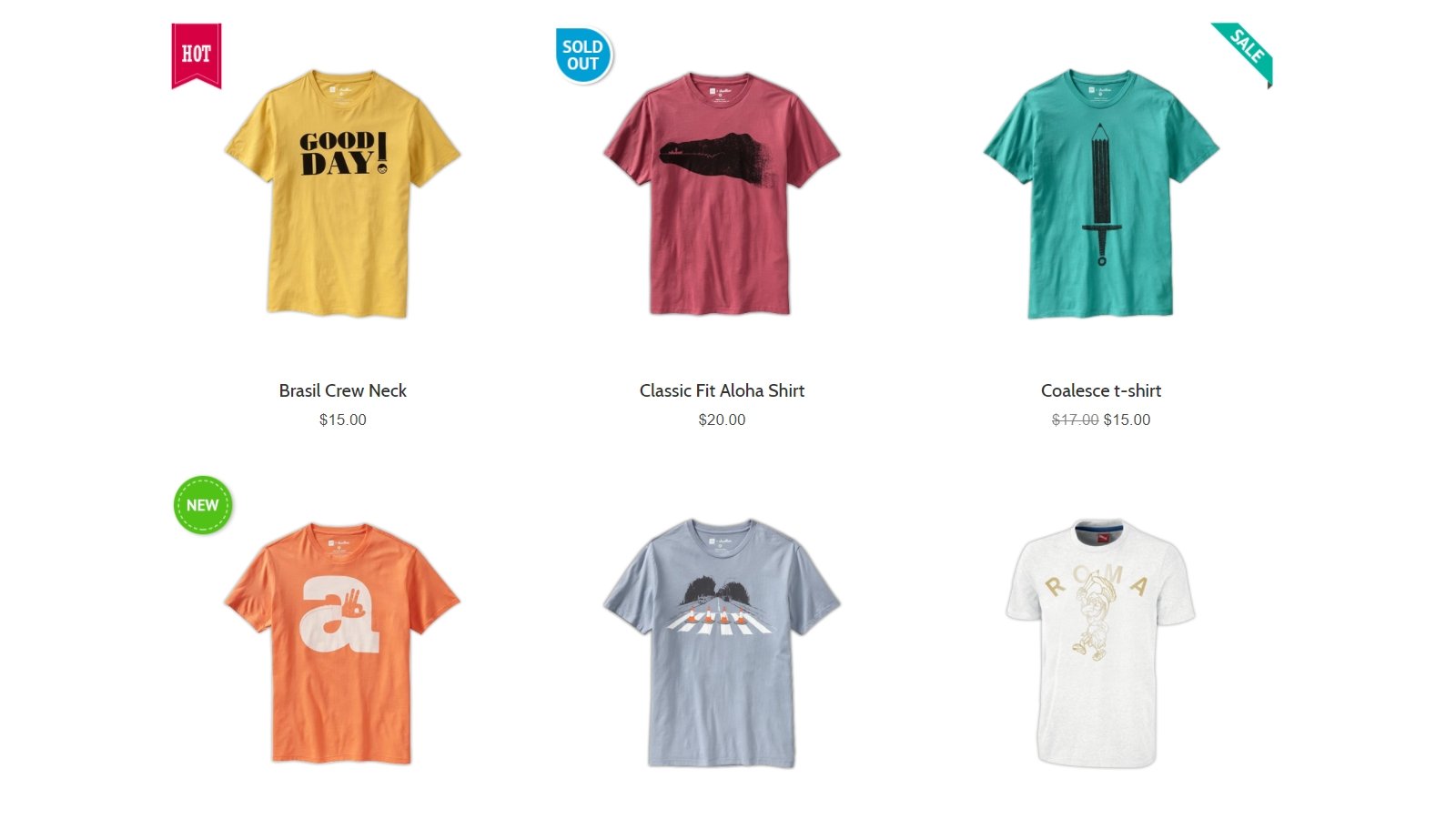
Besides, you can think of hundreds of ways to embellish your selling page with the assistance of online websites or apps. Take action to make your store outstanding!
