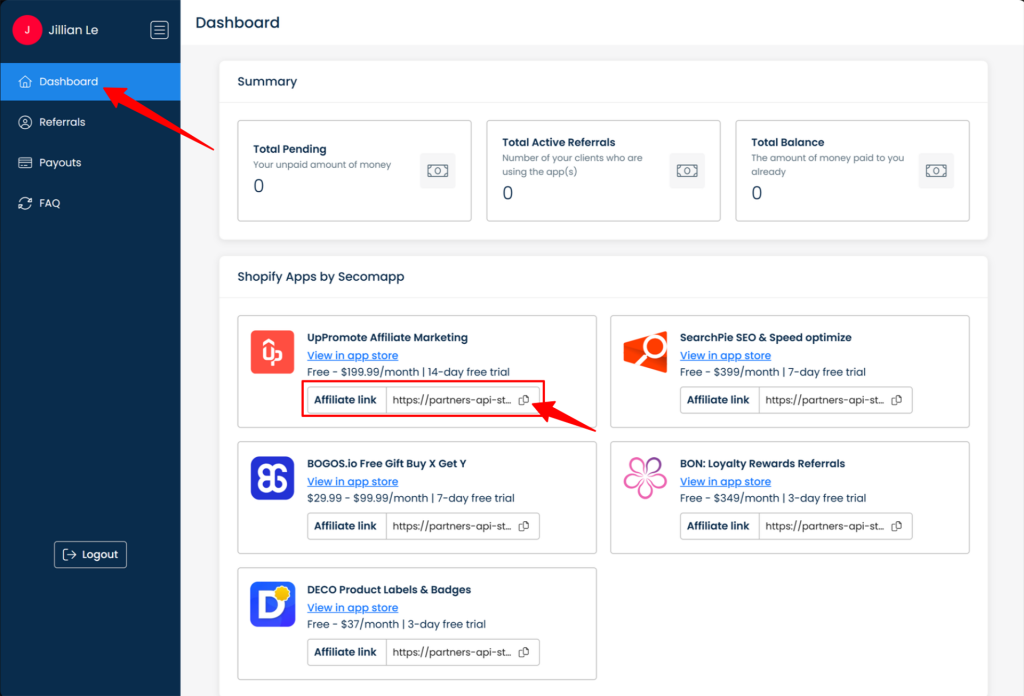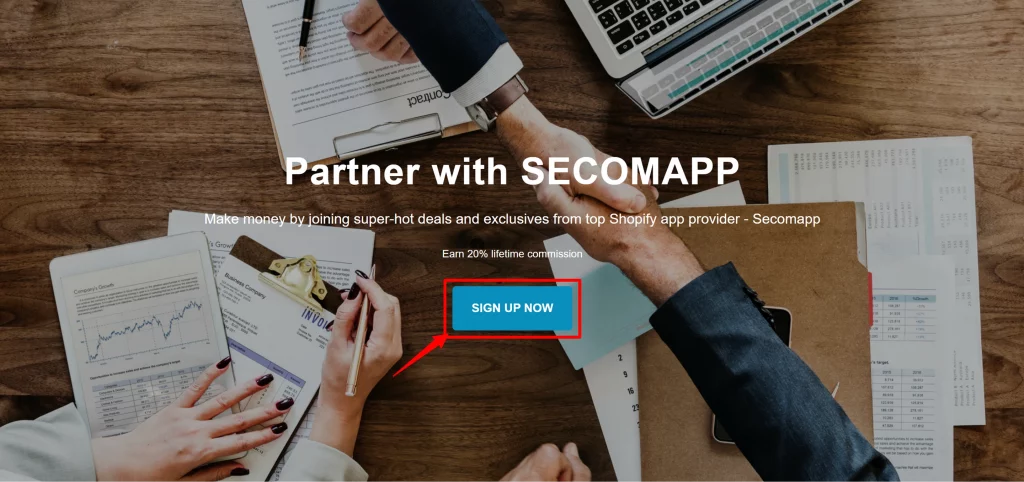How To Register As A Secomapp Partner
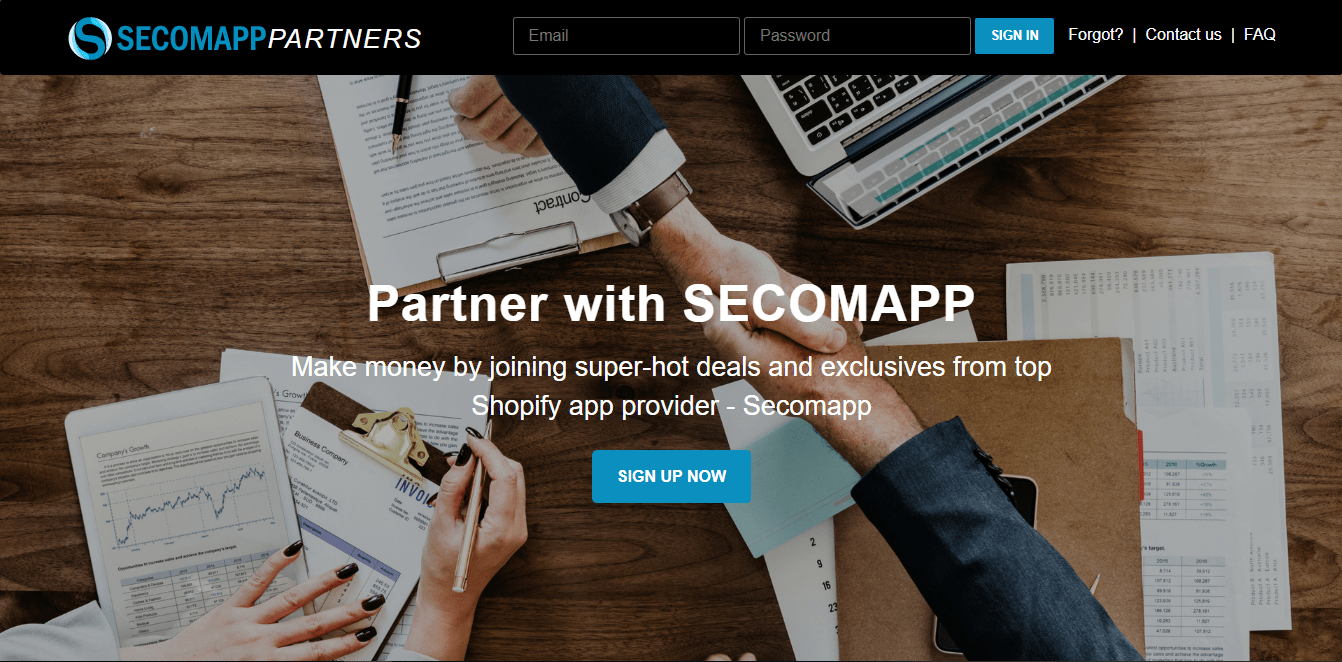
About Secomapp’s Affiliate Program
At Secomapp, we believe in growing together. This Affiliate Program is our way of thanking and rewarding Shopify Apps, Shopify Themes, Shopify Experts, Course providers, Youtubers and any individuals who help us connect with more merchants and expand our reach.
By becoming a partner, you’ll earn a 20% lifetime commission and play a key role in supporting businesses with valuable solutions. Your efforts make a difference, and we’re excited to have you as part of our journey.
Please read Secomapp’s Terms of Service and Privacy Policy to ensure clarity and compliance.
If you would like to know more details about this Program, don’t hesitate to reach out to us at [email protected].
Why Affiliate with Secomapp?
- Lifetime Earnings – Earn a 20% commission for every referred customer, as long as they use the app.
- Reliable Tracking – Monitor your referrals and payouts with a transparent Affiliate Portal.
- Trusted Solutions – Promote high-quality and top-ranked Shopify apps that help merchants grow.
- Seamless Payouts – Receive your commissions on time, every month.
- Strong Partnership – Join a network that values and rewards your efforts.
Grow with us and start earning today!
How to join Secomapp’s Affiliate Program
Step 1: Create a Partner Account
Visit our Secomapp partner page at https://partners.secomapp.com/ and click SIGN UP NOW to begin your registration.
Step 2: Complete the Registration Form
Fill in the required details to set up your affiliate account.
Note:
- The PayPal email address is used to receive your commission. Please enter a valid email address.
- The Referral code is non-editable after you submit the Registration form. Example: For example, if your referral code is ‘Jillian’ your referral link for UpPromote will be: https://partners.secomapp.com/apps/up_promote/jillian (Please note that you must verify your account for the referral link to be valid)
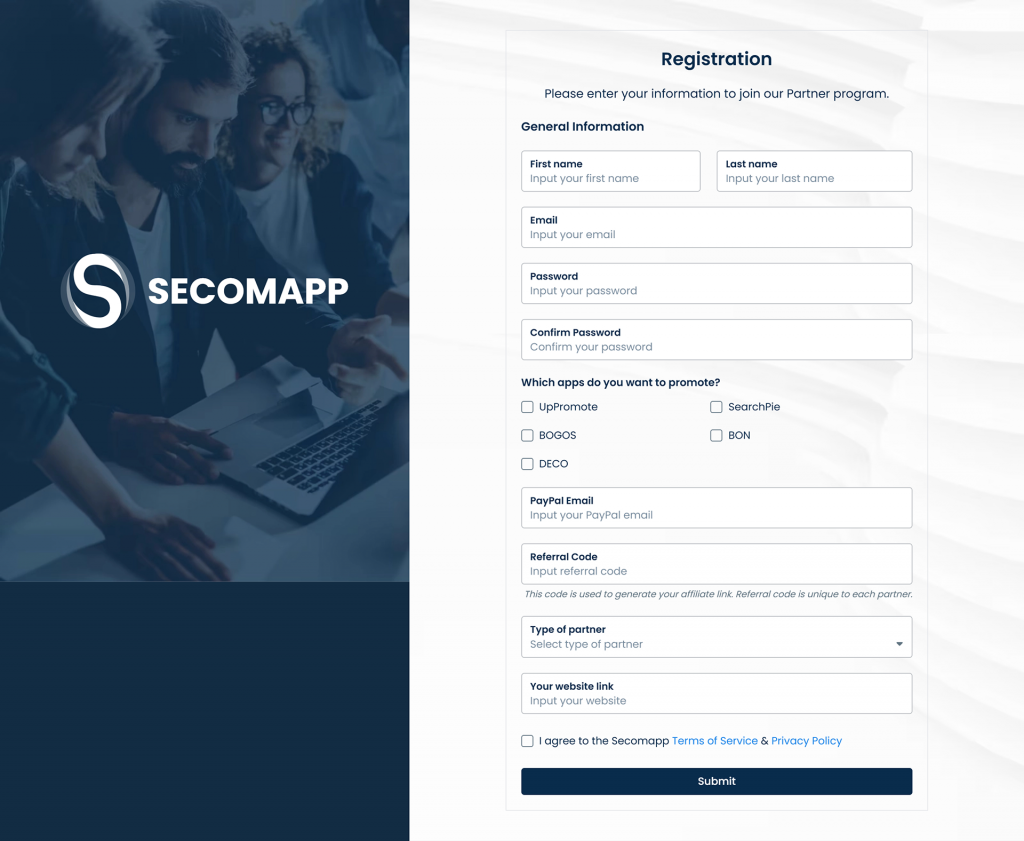
Step 3: Verify Your Account
Check your email and click on the attached link to activate your account.
Once verified, congratulations! You’ve joined Secomapp’s Affiliate program successfully!
Step 4: Get Your Affiliate Link
Visit this Login page to enter your activated account.
On Dashboard, the system provides you with Shopify Apps by Secomap and their auto-generated affiliate links. Add the links to your channel or system and start earning commissions for every successful referral.
Note: Your referral is tracked for 30 days. If they install within this period, the commission is calculated for you. After that, the tracking cookie expires, and any future installations won’t be recorded.