Product Labels app updates
1, Automatic Installing – Save your time
For new customers: Installing Product Labels app has never been so easy. It is all automatic now. You do not need to install liquid code anymore, just download the app and start creating labels.
For existing customer: If you want to use the new version, just click:”publish to shop” then it is done.
2, Labels for Collections – More options for you to show product status
In the past, a label with the same size was applied for both collection page and product page. With this new update, you can customize labels with different images or sizes for each page. It also means you can create a label for collection page only or for product page only.
For example:
I create a “Hot” label on top left for my T-shirt collection page. At the same time, I have a “New” label on top right for my T-shirt product page
I create a “Hot” label on top left for my T-shirt collection page:
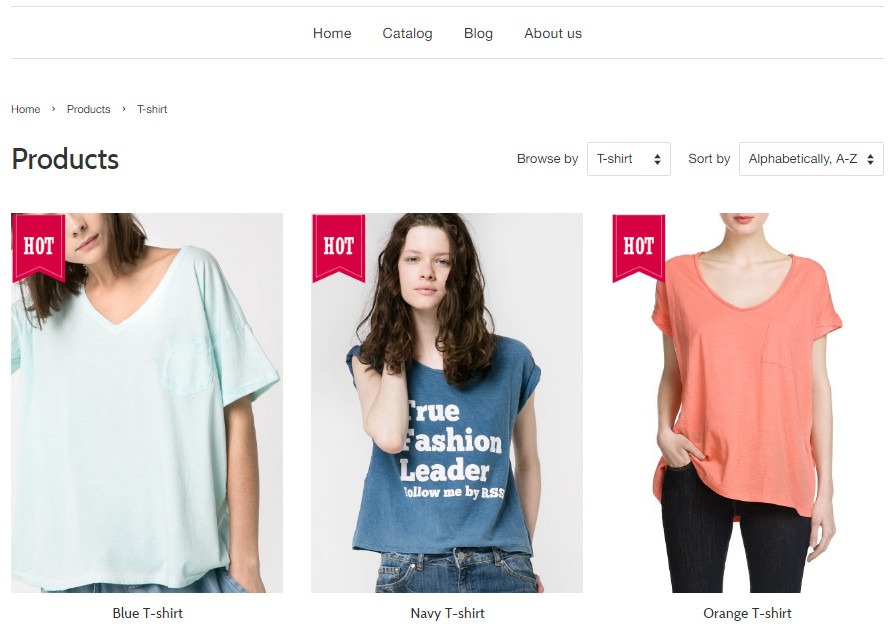
At the same time, I have a “New” label on top right for my T-shirt product page:
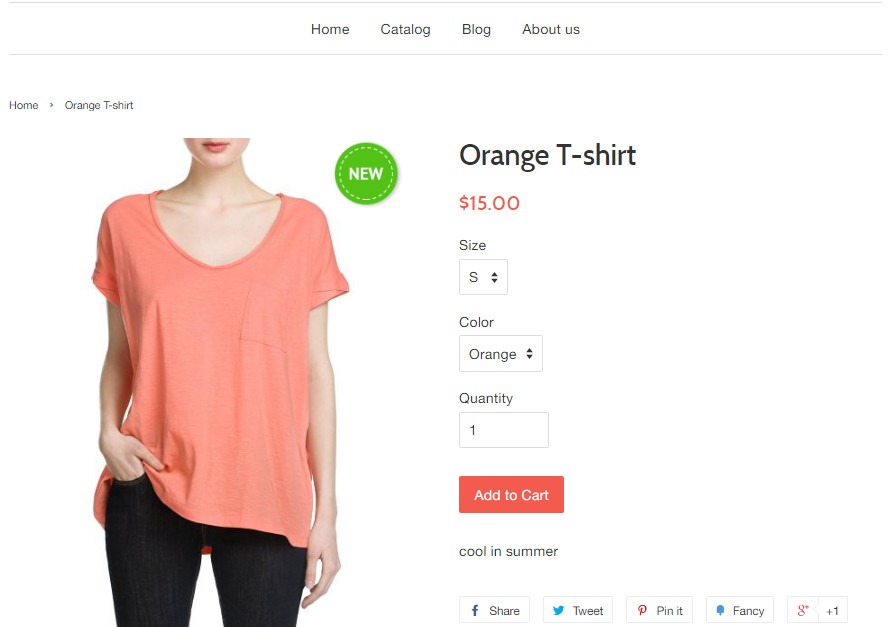
3, Label templates – More convenient for shop admins to set up
Common label templates have been added and ready for you to use. The existing ones are: Sale (2 options), Sold out (2 options), New, Hot, Free.
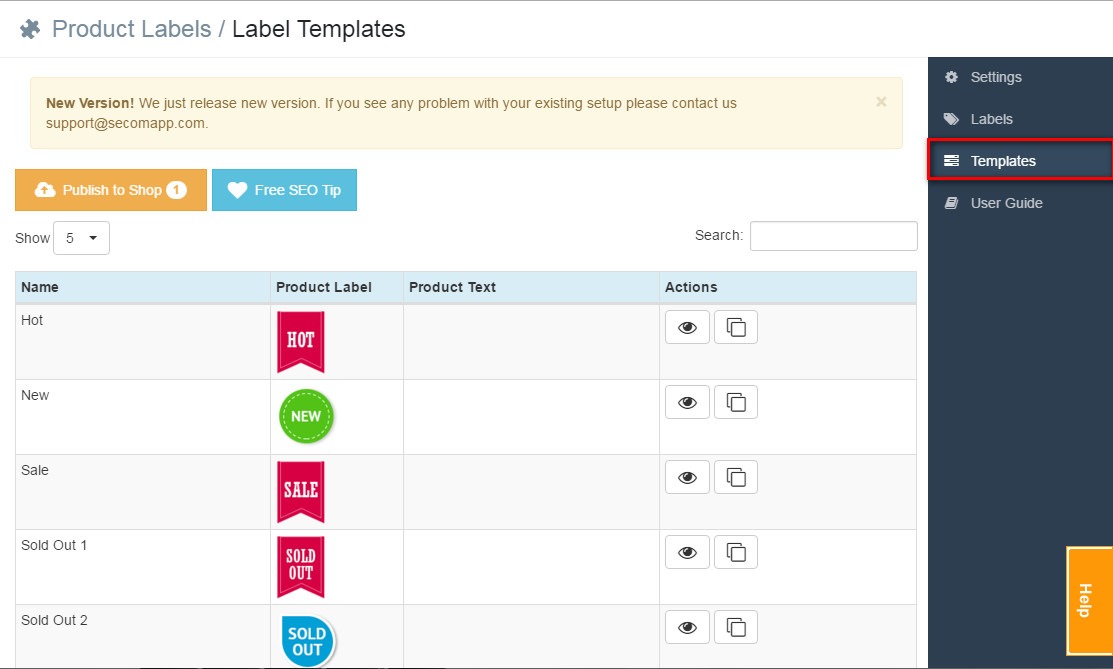
Beside the three major new functions listed, some more minor updates are:
- Low stock feature: Labels can be shown automatically for low stock, out of stock… products (Admin define stock condition in “settings”). This option is HOT. It helps push customers to buy your product before it’s gone:
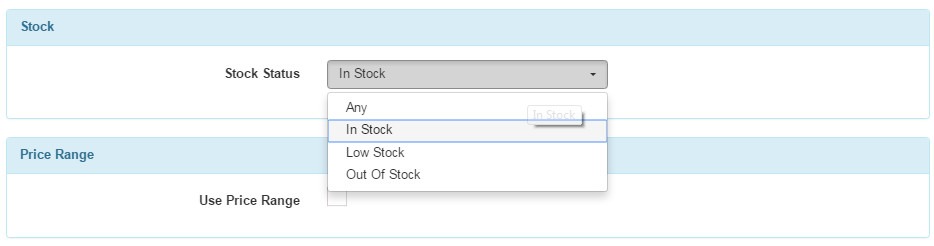
- Improve options for image dimensions: you can now choose to adjust image by percentage or by fixed pixel:
![]()
