A little bit about Customer Attribute and how it is used

Customer Attribute helps you collect additional information related to customer and order directly on your site. In this post, we will discuss the information that shop owners are collecting with the app and how it can help them in running their businesses. If you are unclear how this app can help you and your business, this post is for you.
Collect customer attribute
The app main idea is to collect customer information, but how can this info be beneficial for your business.
To manage your inbound link
Some of our customers have used the app to collect referral number or name. As in this example, it is a charity shop that needs to track orders referred by their cheerleaders. What they do is to place 2 attributes on cart page. The first one explains why their customer should let them know the referrer. The second one is a dropdown field with the name of the cheerleaders to choose from.
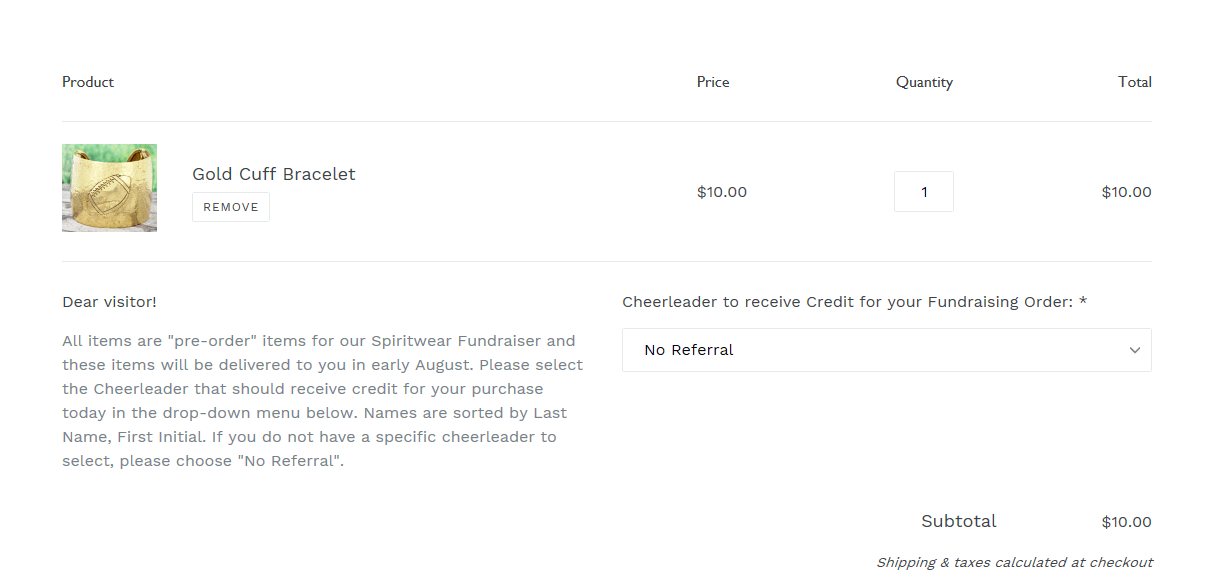
Then, in the app backend, they will see a table to track their orders and cheerleader credit. The table is totally customizable and exportable.
To fuel your customer services.
If you are working in the service industry, it is likely that you need to collect more information of about customer and their requests for your service rather than just their name, email and phone number.
With Customer Attribute app, you can create a comprehensive customer account, letting your customer tell you their preferences and needs. Then you can contact them, discussing further on their request. Take a look at a customer form created by Customer Attribute.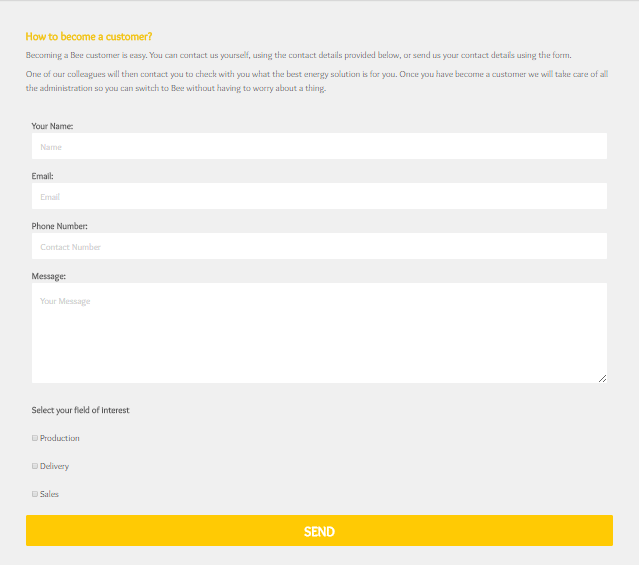
To gain data for segmentation strategies
Individual customer stakeholders who perceived supplier content to be tailored to their specific needs were 40% more willing to buy from that supplier than stakeholders who didn’t (CEB in Harvard Business Review). That is why you should start tailoring your content to fit your customer list now. The first step is to segment your customer list, then design a marketing campaign to make them to your loyal customers.
Take a look at a website for pregnant women and babies. They created an attribute of Baby’s DoB or the Expected due date. And yes, they have a far more precious customer list than those with the list with just name and contact. They can export customer list with the attribute to Mailchimp to send triggered email on the expected due date, baby’s birthday, and other milestone occasions. Do you know that birthday emails can lift conversion rate by 60% over non-birthday emails with the same offer? Other than that, they can also tailor other promotion emails at different stages of a baby growth, making sure that a mother-to-go isn’t bombarded with promotion for a 3 years old baby.
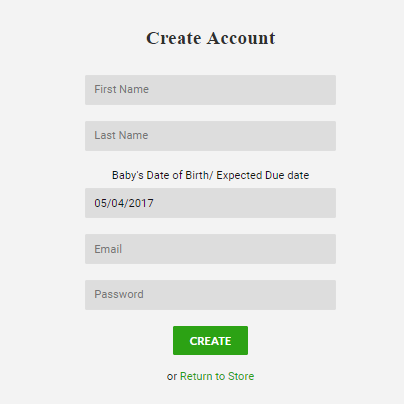
To conduct deeper customer insight
Customer Attribute provides you visualized chart to grab a quick insight for customer and order in your store. You can see more of this feature in this blog post.
Collect cart attribute
To customize order
With the app, you can ask your customer more information regarding their order such as delivery instruction, gift wrapping request, and message.
Here is an example of cart attributes to collect information about delivery time and place.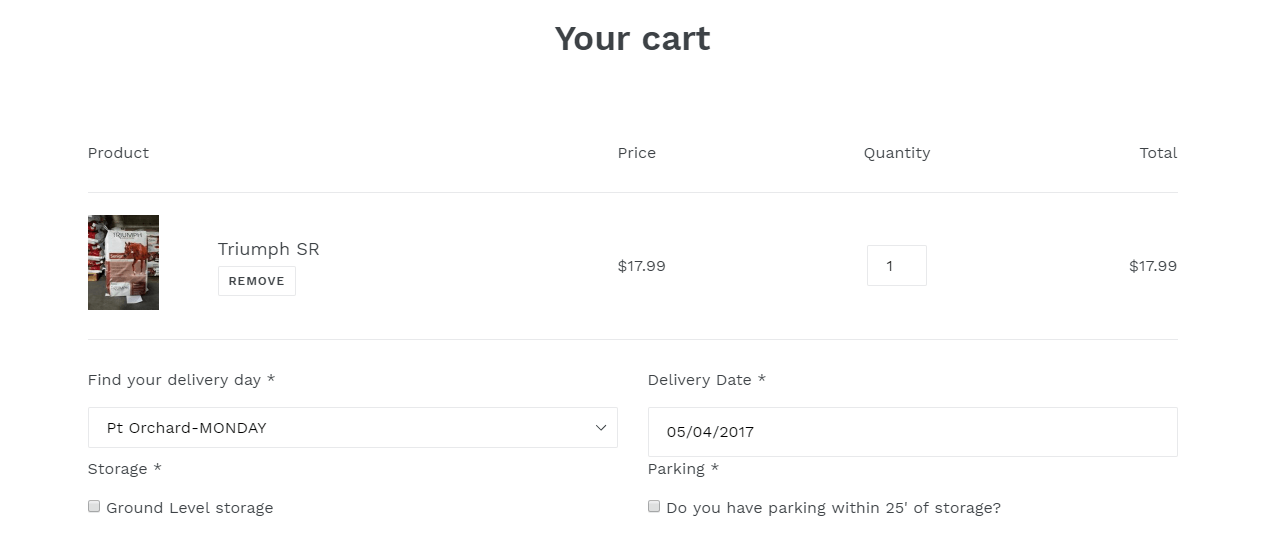
And an example of gifting request.
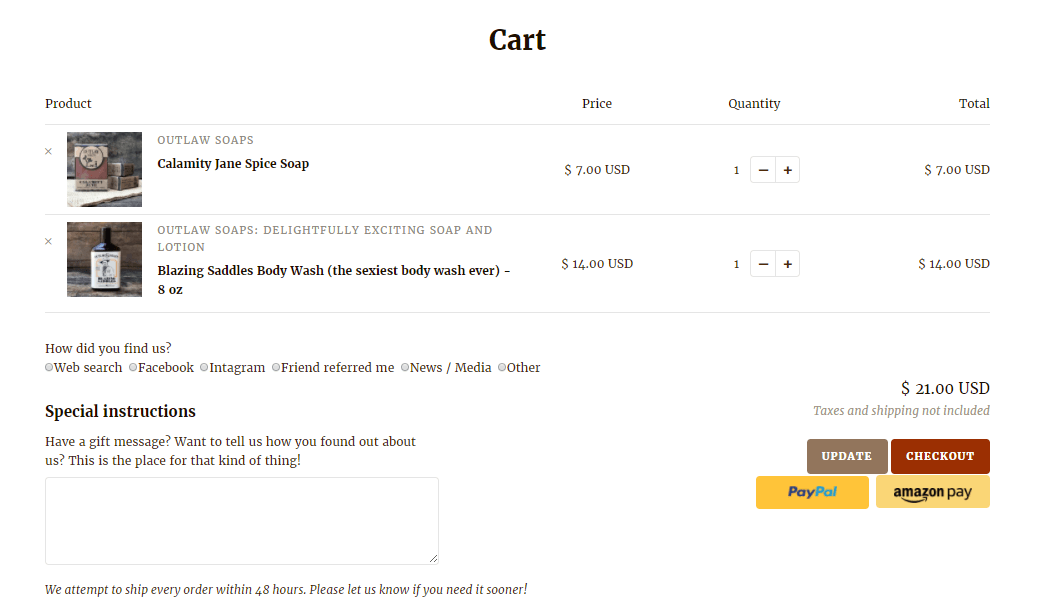
To customize product
Let’s say that you are the owner of a t-shirt silk-screening service. Customers order t-shirts from you, attach an image to their order, and you silk screen that image on the t-shirt. Before they can attach the image, your customers need you to provide them with a form where they can upload their file. But your default Shopify site doesn’t allow you to do that.
To solve this problem, you can create fields on your cart page, let your customer clarify what they need in the T-shirt, and upload their images.
You can assign specific fields for different products.
Take a look at an example.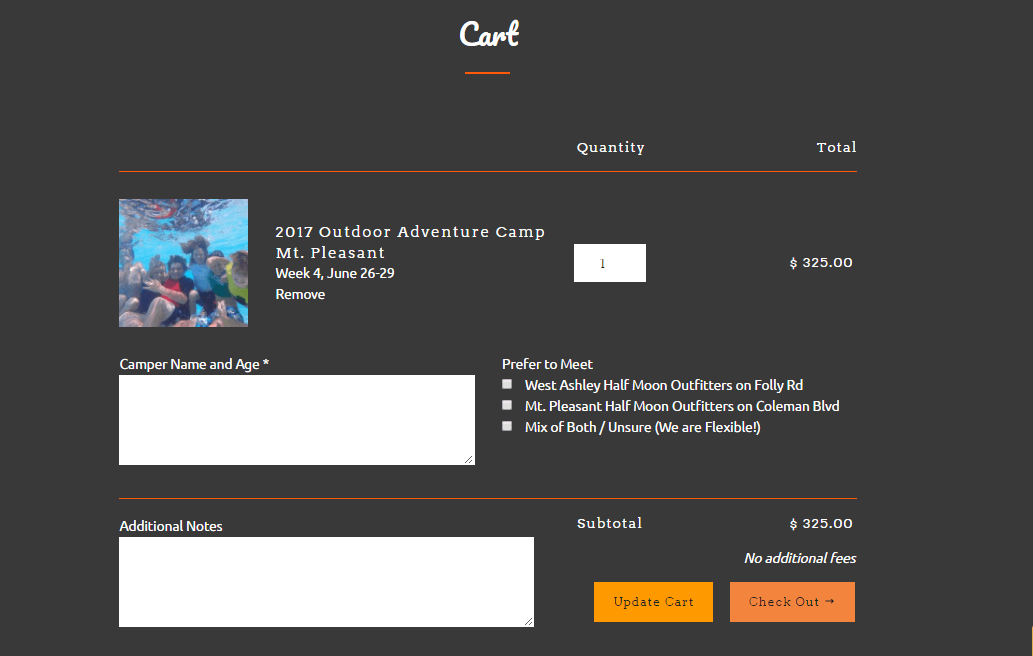
And another one from a gift shop.
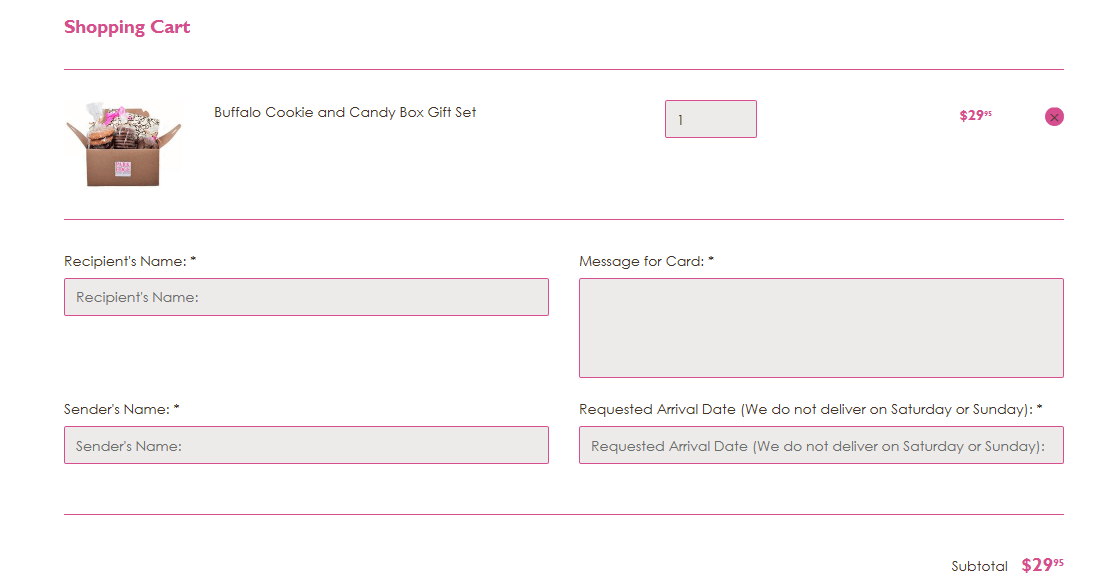
To ask for permission and agreement from customers
Do you need your customer permission and agreement on your Terms of Service before they make a purchase? Customer Attribute app can help you do so by putting a required attribute on the cart page.
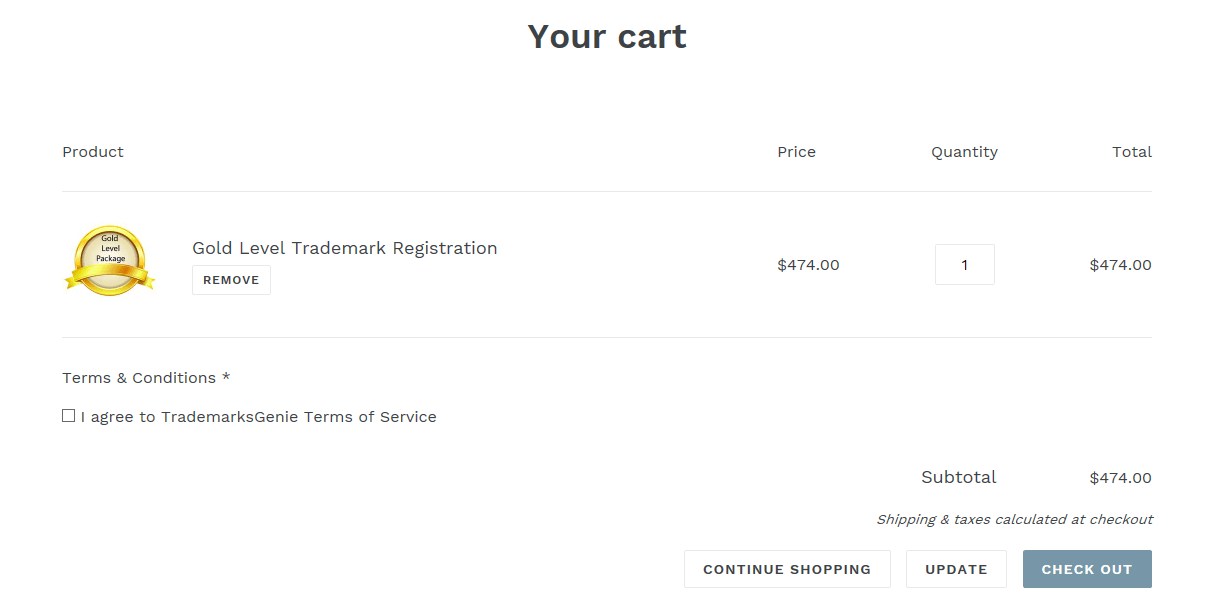
What is your plan to use Customer Attribute? Install it now and share your opinion with us. If you still have some questions and queries regarding the app. Please email us at [email protected]
