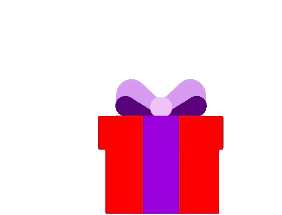Overview
Promotion Popup is an awesome app that helps you to increase the conversion rate. With this app you can reduce abandoned carts and promote all significant event of the store to customers.
How to create a Promotion Popup
Step 1: Create a Popup
Go to Shop Backend -> Apps-> Promotion Popup, then click on menu Popups-> Add new Popup

You need to enter Popup Information first: Name, Start date and End Date.
After entering the Popup Information you need to select Where popup shows, When Popup shows, When Popup Closes. .

In When Popup shows: You can select one in 4 options: All, Home Page, Cart Page and Specific URL page.
All: it means the popup will be showed all pages.
Home Page: it means the popup will be showed only at home page.
Specific URL page: it means the popup will be showed only at some specific URL. If you select this option you will need to enter the URL you want.
Cart page: it means the popup will be showed only at Cart Page, with this option you can select the condition at cart page so the popup will be showed.
In When Popup shows: You can select when customer open the page or when customer leave store and Frequence is one time ( we recomended) or always show.
In When Popup closes: You can select option: customer must close manually or automatic close after seconds.
Step 2: Design Popup
At this step you can design your Popup. With our app you can design your Popup easily. You can customize your Popup by using the attributes we provides or you can edit directly with Wysiwyg editor.


Step 3: Apply to your Shop
After every things done, you need to click on the button Apply to Shop so the Popup you created will be displayed on frontend.